
In today’s fast-paced digital world, having a reliable personal cloud computer solution is becoming increasingly essential. The ability to access your files, applications, and data from anywhere, at any time, offers unmatched convenience and flexibility. While NeverInstall has been a popular choice for personal cloud computing, there are several alternative solutions that are equally impressive, if not more so.
In this comprehensive guide, we’ll delve into the realm of personal cloud solutions, exploring the benefits, drawbacks, and the top alternatives to NeverInstall. By the end of this article, you’ll be equipped with the knowledge to make an informed decision and take control of your digital life.
The Need for Personal Cloud Solutions
In an era where our lives are intricately intertwined with digital experiences, the demand for personal cloud solutions has surged. The convenience of having your data at your fingertips, whether you’re at home, in the office, or on the go, has reshaped our expectations of technology. Whether you’re a business professional, a student, an artist, or anyone in between, the need to access and manage your files with ease has become a non-negotiable aspect of modern life.
Also Read: RDP Alternatives: A Comprehensive Look at VNC and SSH
NeverInstall – A Brief Overview
NeverInstall has been a familiar name in the realm of personal cloud solutions. Its user-friendly interface and accessibility have garnered a substantial user base. However, as technology advances and new players emerge, it’s essential to scrutinize whether NeverInstall is still the optimal choice for your cloud computing needs.
Drawbacks of NeverInstall
While NeverInstall has undoubtedly offered convenience to many, it’s important to acknowledge its limitations. One significant drawback is its limited storage capacity. As our digital footprint grows, so does our need for space to accommodate files, media, and applications. Additionally, the dependency on a single service provider can expose users to potential risks, such as data breaches or service outages.
Top NeverInstall Alternatives
CloudBox
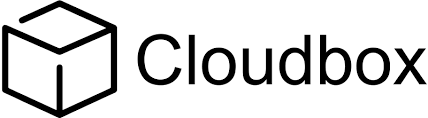
CloudBox presents itself as a dynamic alternative, offering a seamless integration of cloud computing and storage. With its user-friendly interface and robust features, CloudBox stands as a promising option for those seeking a comprehensive personal cloud solution. Its expandable storage options ensure that you won’t outgrow your digital space.
CloudSphere

CloudSphere takes personal cloud computing to the next level by focusing on enhanced collaboration and sharing capabilities. With its emphasis on team based projects and real time synchronization, CloudSphere appeals to professionals and creatives who thrive on collaboration.
SkyDrive Pro

Microsoft’s SkyDrive Pro provides a compelling blend of familiarity and innovation. Seamlessly integrated with the Microsoft Office suite, SkyDrive Pro offers a powerful ecosystem for document creation, storage, and sharing. Its robust security features provide peace of mind for those prioritizing data protection.
CloudStream
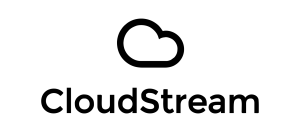
For those who prioritize versatility and accessibility, CloudStream emerges as an exciting contender. Its cross-platform compatibility ensures that you can access your cloud resources from a wide range of devices, catering to diverse digital lifestyles.
Features Comparison
| Features | NeverInstall | CloudBox | CloudSphere | SkyDrive Pro | CloudStream |
| Storage Capacity | Limited | Expandable | Collaborative | Microsoft Integration | Cross-Platform Access |
| Collaboration | Basic | Enhanced | Advanced | Seamless Office Integration | Versatile |
| Security Measures | Standard | Robust | Enhanced | Advanced Protection | Privacy-Focused |
| Accessibility | Reliable | Seamless | Real-Time | Widely Accessible | Versatile |
| User-Friendly Interface | Yes | Yes | Yes | Yes | Yes |
Setting Up Your Personal Cloud
Embarking on your personal cloud journey involves a series of straightforward steps. Begin by selecting the most suitable alternative based on your needs and preferences. Then, follow the platform-specific setup instructions to establish your cloud space. Uploading files, organizing folders, and customizing settings will swiftly transform your cloud into a personalized digital haven.
Security and Privacy Considerations
When entrusting your data to a personal cloud solution, security and privacy are paramount. Always prioritize alternatives that offer robust encryption, multi-factor authentication, and regular security updates. Additionally, read through the privacy policy to ensure your data remains confidential and is not shared without your consent.
Cost Analysis
While cost should not be the sole factor influencing your decision, it is undeniably significant. Evaluate the pricing structures of the alternatives you’re considering. Factor in storage limits, scalability options, and any additional features offered within each pricing tier. This analysis will empower you to make a financially sound choice.
Performance and User Experience
A personal cloud solution’s performance can significantly impact your daily digital interactions. Evaluate user reviews, test the platform’s responsiveness, and assess its speed during peak usage times. A smooth user experience ensures that accessing your data remains effortless and frustration-free.
Future of Personal Cloud Solutions
The landscape of personal cloud solutions is continuously evolving, with innovations poised to revolutionize the way we interact with our digital environments. From augmented reality integrations to AI-powered organization, the future promises even greater levels of convenience, efficiency, and integration.
FAQs
Absolutely! Many of these alternatives offer features tailored to both individual users and businesses seeking enhanced collaboration and productivity.
Yes, most alternatives provide cross-platform accessibility, allowing you to access your cloud resources from various devices, including smartphones, tablets, laptops, and desktop computers.
Data migration can vary based on the chosen alternative. However, most platforms offer intuitive tools to simplify the process and ensure a seamless transition.
Depending on the alternative, you might need to upgrade to a higher pricing tier to accommodate additional storage needs. Its essential to review the pricing details beforehand.
These alternatives employ advanced security measures, including encryption, authentication protocols, and regular security updates, to safeguard your data from unauthorized access.
The future holds exciting possibilities, including AI-driven organization, enhanced integration with emerging technologies, and even more seamless cross-device experiences.
Conclusion
In conclusion, the realm of personal cloud solutions is brimming with options that cater to diverse preferences and needs. While NeverInstall has been a stalwart choice, it’s crucial to explore alternatives that might align more closely with your digital aspirations. Whether you’re seeking collaboration, accessibility, enhanced security, or a combination of these factors, the alternatives we’ve explored offer a compelling array of features to enrich your digital experience.
