
Anyone who thinks life without the internet is possible is living under a rock. It would be best if you had it to shop, conduct business, and have fun online. But reliable and ample bandwidth is just as important.
Is downloading your favorite movie taking a lengthy time? Do you need help to hold everyone’s attention at a vital meeting? Speed tests are needed to fix internet connection difficulties in each scenario.
There are several reasons you may not be enjoying the internet. Maybe your laptop is outdated, or your network is too crowded. Find out on a trusted Internet speed test website in 2023.
What is the meaning of Internet speed Testing?
Internet connection characteristics are assessed through speed tests. The server sends a small sample file, and download and upload times are monitored. Ping may be tested using many speed test hosts. The most reliable and comprehensive speed assessments use a global network of test servers.
You may wish to check if your service provider is providing the claimed speeds in addition to your slow internet. Speed tests may reveal if your ISP limits traffic at particular periods.
Most individuals test their internet speed to compare findings with colleagues, coworkers, and neighbors or to propose methods to enhance an ISP’s regional service.
Best Internet Speed Test Websites
Cloudflare
Need the most accurate internet speed test? You may try Cloudflare. Your download and upload speeds will appear when you load this page. Shows your connection’s ping and jitter.
More than the 100 KB, 1 MB, 10 MB, 25 MB, and 100 MB upload/download tests, this platform runs many more tests. The location, IP address, and name of your ISP are also provided. Clickable Facebook and Twitter buttons make sharing your results simple. Otherwise, CSV data may be downloaded.
Ookla
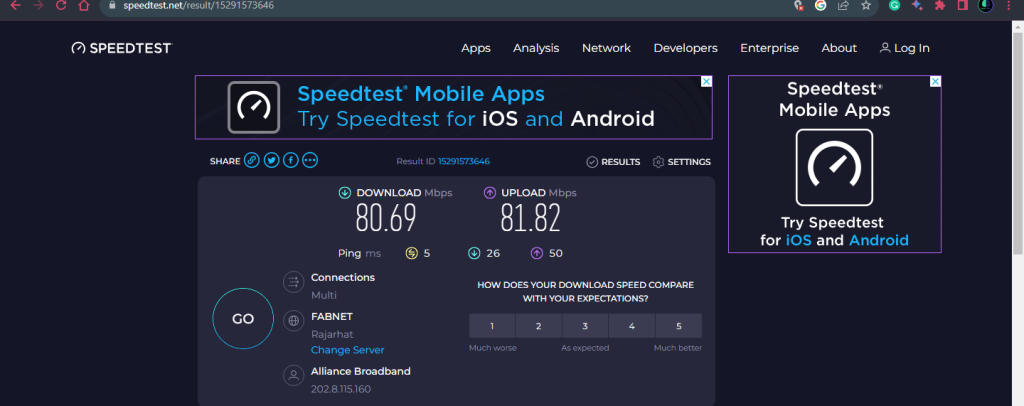
Globally accessible, fully-featured Ookla Speedtest measures internet speed. In addition to upload and download speeds, latency, jitter, and other network quality indicators, this platform can assess video resolution, buffering, and load time.
Speedtest now offers VPN access, test history, and live connection stability graphs. Interested parties may choose from Windows, Mac, Chrome, Apple TV, and CLI applications. To use Speedtest on your phone, download the free app from Google Play or Apple App Store.
Internet Speed Test By GCore
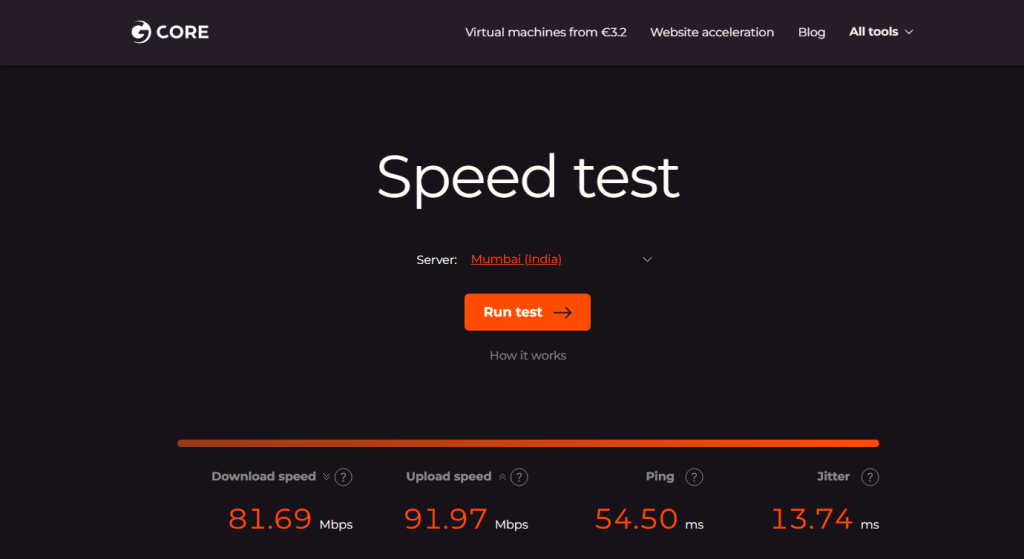
GCore’s internet speed test is accurate. It measures server response time to your device’s request. You may start the test with a few clicks by clicking ‘Run Test.’ To assess how much data your device can receive in a given time, the server will transmit data packets. It converts Mbps to ms. You may check your download and upload speeds using this tool. Other parameters like ping and jitter may be studied.
Fast
Netflix powers top internet speed testing service Fast. Internet consumers’ most important metric, download speed, is the only one given on the plain interface.
You may click Show more details to view it. The upload speed and latency (both unloaded and loaded) may be determined by changing the platform’s characteristics, such as parallel connections, test duration in seconds, etc.
This website is multilingual. Android and iOS apps are available if you’d prefer not to use the browser.
M-Lab
M-Lab has the largest Internet data repository. Since its network connection data is public, anybody may utilize it. This is one of the best internet speed test programs for speedy broadband connection checks. Download, upload, and latency may be measured in seconds. The testing server location and data resend percentage are displayed.
SpeedOf.Me

SpeedOf.Me is a trustworthy and easy HTML5 speed test. This site shows and preserves your latency, upload, and download speed test results in the History area. This section provides CSV downloads. SpeedOf.Me’s API, the first, measures user connection speed.
TestMy.net
TestMy.net is a reliable and versatile internet connection testing tool. Their data is fast and dependable. This powerful broadband speed test tool lets you rapidly assess your data transfer rate.
It gives impartial information since it is not affiliated with any ISP. TestMy.net offers all three. You can click “check download speed” or “check upload speed” to choose a manual or automatic benchmark Internet speed test.
Xfinity
Internet users should know that home connection speed is different from gadget speed. This can be measured using Xfinity. Its simple design and fast results make this one of the best internet speed test websites.
Download speed appears in search results by default. Click Show More to show upload speed and latency. Additionally, this method is customizable. Select an address from a vast list or switch between IPv4 and IPv6.
HighSpeedInternet.com
HighSpeedInternet.com makes it easy to compare upload and download speeds to ISP-claimed rates. Android and iOS users may download a simple app to access this information.
HighSpeedInternet.com lets you check your upload and download speeds, ping, IP address, service provider, and location with one click.
Internet Health Test
Test your Internet speed effortlessly using the Internet Health Test. Upload/download speeds, jitter, and ping are shown. Choose the host server manually or let the software do it. The integrated Facebook and Twitter sharing buttons let you share the findings with friends quickly.
SpeedSmart
SpeedSmart standardizes internet connection quality and speed testing. The best internet speed testing tool is HTML5 software that works on any device. Its global reach, specialist server network, and cutting-edge testing procedures provide trustworthy results.
This tool uses charts and data to track your internet’s performance over time, in addition to upload/download/ping speeds. Additionally, results can be shared. Users of the service’s Android and iOS app may also measure 5G, 4G, and WiFi speeds.
FCC Speed Test
The FCC Speed Test app accurately measures mobile broadband speed. Live testing can measure download/upload speeds, jitter, latency, and packet loss. Android and iOS users may check cellular and WiFi connections using this app.
You can set a monthly data limit for this app. The app also tracks data use to help customers remain under their monthly limit. Manually testing the connection and comparing the results to earlier data might show how the connection has improved over time.
V-SPEED
V-SPEED is a robust tool for testing Android and iOS mobile data connections. This program includes several customization possibilities and a simple interface. Download/upload/latency/ping speeds are measured.
It will also display the IP address, WiFi network name, ISP, and SIM operator. The program may test speed on the chosen server. Upload V-SPEED speed test results to social media. You may sort results by different parameters and view your search history.
Speed Test Master
The Speed Test Master program is one of the best ways to diagnose online gaming latency. This Android and iOS app verifies your connection to hundreds of servers worldwide with one swipe. Additionally, you may obtain replies in 30 seconds.
This application tests 2G, 3G, 4G, 5G, DSL, ADSL, and WiFi speeds. Advanced ping can assess network stability. This might help you find and assess the strongest signal.
Speed Test Master immediately locates network connection issues. You may store test results, track mobile data use, etc.
Meteor
Meteor, the best internet speed test tool, gives simple results. This software for Android and iOS lets you test your internet download/upload/ping speeds. It’s the best method to evaluate WiFi, wireless, and mobile (3G, 4G LTE, and 5G) speeds.
This ad-free tool will show you how your internet connection affects mobile app performance. You may compare the speed of six of 27 worldwide recognized apps and games. Thus, the software provides free first-hand reports of mobile network performance.
What is a good download speed?
Online gamers need 25 Mbps download speed, according to the FCC. Download and upload speeds are sufficient for casual internet activity like streaming video and games, site surfing, and music downloads.
These standards were created in 2015, and the COVID-19 pandemic proved that they were inadequate for distant workers and students. Two or three people may use 25 Mbps, but only one can broadcast or play games in HD. If the FCC considers 100 Mbps basic broadband, more than 25 Mbps is definitely needed.
When does a connection become too slow?
We don’t consider broadband or great home WiFi below 25 Mbps. These rates may cause video buffering, device connectivity, and other internet issues. According to the FCC, streaming video, playing online games, and downloading music need less than 25 Mbps. These speeds are minimums and only account for some devices utilizing the internet.
How many test types exist?
Many speed tests might reveal your internet connection.
- Download and upload speeds are measured in bytes per second. Downloading speed includes web surfing and video streaming while uploading speed includes emailing and uploading photos and videos.
- The time it takes your device to obtain a server response may be assessed by ping or latency speed tests. Consider how a video game button triggers a series of actions. A greater ping test latency suggests a slower command-to-result response.
- Jitter speed metrics quantify data flow between all network nodes. Network congestion slows device connections, causing jitter.
- Streaming speed tests evaluate whether your internet connection can handle high-quality streaming. To stream movies, the download speed should be adequate.
Guidelines for Accurate Internet Speed Testing

- Regularly restart the modem and router
Before troubleshooting, routers and high-speed digital modems should be restarted. Your modem and router are little computers that link your devices to the internet. A little computer that can manage smart home traffic.
Like your computer or smartphone, its performance degrades with time. Modem and router issues may slow network speed, affecting web browsing and video streaming.
Since restarting your modem and router usually restores its functioning and gives you a correct internet speed report, it makes sense. You need to learn how to restart your modem and router. This step must be repeated for better results.
- Don’t use the internet
Don’t use the internet while measuring your speed—this is the most important tip. You should have a manageable number of tabs open, but you should also examine less visible online habits.
Windows Update patches downloading in the background, HD WiFi security camera video being transferred to a server, Netflix playing in another room, a smart speaker playing music in your bedroom, etc.
Pay attention to mobile tech. Consider putting your phone in airplane mode before the test, as most will automatically connect to your wireless network when in range. Assuming you’re not taking the test on your phone. With this, your phone may be able to update apps, download software, or play music, owing to bandwidth issues. Internet-connected devices should be avoided during exams.
- Always restart a gadget or computer before testing
Everyone hates to keep telling this, but restarting helps. You may increase the reliability of your internet speed test by restarting the device, exactly like the router and modem. Although you’re testing your internet connection, you’ll need to restart your device to finish certain tests.
- Clear Browser Cache
Clearing your browser’s cache before an internet speed test is also wise. If you wish to take many tests, do this before each one. Most of these tests measure connection speed by measuring how long it takes to download and upload known-size files.
Your computer may store some files, which may impair later tests. So it’s astonishing how often issues appear despite a good internet speed test.
- Use HTML5 speed tests instead
Finally, when testing bandwidth, utilize HTML5 rather than Flash (if available). After reviewing various HTML5-based internet speed tests, we recommend SpeedOf.Me, Speedtest.net, and TestMy.net. Flash tests may require 40% revisions to allow for its use.
Timed Events Are Not Always Accurate. The various methods above help you reduce internet speed test noise, which improves accuracy. Remember that speed tests only evaluate data transfer between your device and the testing server.
This may help you gauge your internet connection’s speed, but it doesn’t necessarily reflect the bandwidth between your location and others.
Conclusion
Running an internet speed test can help you figure out why streaming, downloading, or gaming are slow. This lesson covers the best internet speed-measuring tools. Diagnostics may be conducted rapidly when you have a connectivity problem.
