The chances of you have come across the words “.NET Framework” during the installation or updating of a program are high if you have used Windows for a long time.
Microsoft created the .NET Framework as a software framework that allows programmers to create and run software written in languages such as C++, C#, and Visual Basic that is written in the .NET Framework.
.NET Framework version 4.5 comes pre-installed and activated on Windows 10, making it easy to install and use. If you want to install older applications that are built using older versions of .NET Framework, you will have to manually install the .NET Framework on Windows 10 in certain cases, such as when you want to install old applications based on older versions of .NET Framework.
On the other hand, if your application requires a newer version of the Framework and you own an older version of Windows, you will have to update your Framework in order to run on that version of Windows.
Have you installed .NET Framework 3.5 on your computer?
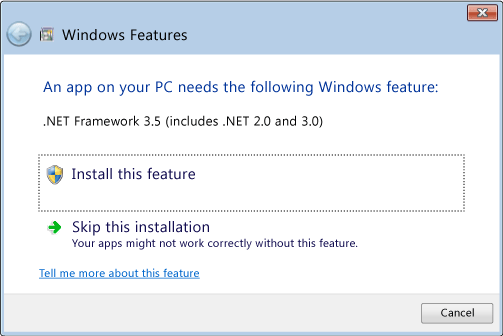
As a preliminary step, it would be a good idea for us to check if you have already installed .NET 3.5 before we begin installing it:
- To launch Control Panel, press Win + R, type control, and press Enter.
- In the Programs menu, select Programs and Features.
- You can turn on or off Windows features from the left panel.
- On the Windows features list, you’ll see .NET 3.5. A box shaded in black indicates that .NET 3.5 has been installed.
The Dism command can be used to install .NET Framework
If you have access to a Windows 10 DVD or if you have a bootable flash drive but are unable to connect to the Internet, you can use the following method to install .NET Framework 3.5 on your computer. This is an easy and quick process that does not require much time on your part.
- As soon as you insert the installation media into your computer, you will be able to see the drive letter allocated to it. The first thing that you have to do is to check if your device is mounted as a drive F, G, etc.
- If you want to launch Command Prompt as an administrator, you need to press the Windows Start key + R, type cmd, and press Ctrl + Shift + Enter.
- You will need to execute the following command in order to accomplish this task
Dism /online /enable-feature /featurename:NetFX3 /All /Source:X:sourcessxs /LimitAccess
- You will need to restart your computer after the installation has been completed.
Using the offline installer for Windows 10 to install the .NET Framework
You may be unable to install the Microsoft .NET Framework on Windows 10 for any reason, but you may be able to download the installer from the .NET section of the Microsoft website if you were unable to install the Framework for any reason.
Nevertheless, before you go on and download the installer files, you should ensure that you’re downloading a version of the .NET Framework that is supported by the installation program you are installing.
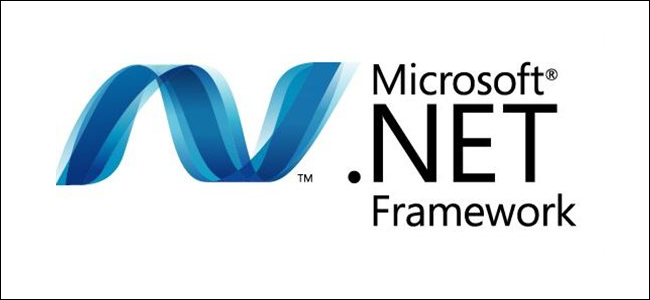
Whenever you visit the .NET webpage, the website will display a list of those versions of the .NET Framework that are still supported by Microsoft, as well as a hidden list of the versions that are not supported by Microsoft.
In order to stop updating the unsupported versions and receiving security patches and updates, the versions will no longer be supported.
It is quite simple to install the .NET Framework on Windows 10 using this approach. Once you have downloaded the installer file, simply double-click on it, and it will begin to establish itself. Restart your computer after the process is complete.
The .NET Framework on Windows 10 needs to be updated
There are two ways in which the .NET Framework can be updated on Windows 10. It is possible to simply update the Windows 10 operating system for those Windows 10 users who have a valid license. This will update all the versions of the .NET Framework that are installed on your computer and are still supported by Microsoft automatically.
It is possible, however, to manually download and install the latest versions of Windows 10 if your license has expired or if you are using a cracked version of Windows 10.
Final Word
Hopefully, this article has been of some assistance to you in installing the .NET Framework for Windows 10 on your computer. We have collected all the crucial points that need to be considered in order to install and update the .NET framework for Windows 10 during the installation and updating process.
