
Are you looking to streamline your workflow with RDP scripting and automation? If so, you’ve come to the right place. In this guide, we’ll cover the basics of RDP scripting and automation, plus some useful examples of how they can be used in a variety of different scenarios.
With the right tools and knowledge, you’ll be able to easily create scripts to make your work easier and faster. So read on to get started with RDP scripting and automation today!
What is RDP scripting?
Remote Desktop Protocol (RDP) scripting is the process of automating the administrative tasks associated with connecting to and managing remote systems. This type of scripting is useful for system administrators who need to automate common processes that involve interacting with multiple remote machines.
The most common language used for RDP scripting is Windows PowerShell, which provides access to a powerful set of cmdlets that allow users to connect to and manage remote computers, as well as automate other common administrative tasks.
In addition to PowerShell, other scripting languages such as VBScript, JavaScript, and C++ can be used for RDP scripting. Each of these languages offers different benefits and drawbacks, so it’s important to choose the right one for your specific task.
When it comes to RDP scripting, there are several different methods available, such as using the Windows Remote Management (WinRM) protocol or using a third-party library.
The former is native to Windows and allows users to connect securely to multiple remote computers at once. The latter is typically used when more control and flexibility are needed.
Ultimately, RDP scripting can help simplify and automate administrative tasks, saving time and effort for system administrators who need to manage multiple remote systems. Whether you’re using PowerShell, VBScript, JavaScript, or C++, the ability to script certain tasks can make managing your remote environment much easier.
Why use RDP scripting?

RDP scripting is a powerful tool for streamlining and optimizing your workflow. With its efficiency, accuracy, cost savings, compliance, and flexibility benefits, automation can take your workflow to the next level.
- Efficiency: Automating your remote desktop protocol (RDP) tasks can save you time and energy. By scripting certain commands, you can avoid having to repeat them over and over again manually. This allows you to focus your energy on more important tasks instead of spending it on mundane, repetitive tasks.
- Accuracy: Automation eliminates the potential for human error when repeating the same task multiple times. With automation, you can ensure that tasks are completed accurately and reliably each time.
- Cost Savings: By automating RDP tasks, you can save money on overhead costs associated with manual labor. Automation requires fewer personnel, which reduces the need for additional staff and associated costs.
- Compliance: Depending on your industry or application, certain compliance requirements may be in place to ensure proper security. Automated RDP scripts can be configured to meet these compliance requirements, helping to keep your organization secure.
- Flexibility: Automating RDP tasks gives you the flexibility to quickly adapt to changing conditions. With automation, you can adjust and modify commands on the fly without having to manually execute them each time. This allows you to make adjustments quickly and easily.
How to get started with RDP scripting
You can get started with RDP scripting quickly and easily. By automating tasks with scripts, you can save time and increase efficiency across your organization. Start scripting today and unlock the full potential of remote desktop protocols!
- Identify Your Needs: The first step to getting started with RDP scripting is to identify what you want to accomplish. What tasks need automation? What systems need to be accessed and managed? Document your goals and objectives to help focus the project and ensure that you are implementing the right solution.
- Research your options: Once you have identified your needs, it’s time to research which technologies are available to meet those needs. Look into popular remote desktop protocols (RDP), such as Citrix, Microsoft’s Remote Desktop Protocol, and VNC. Explore open-source and commercial options to determine which best fits your needs.
- Install Software: Once you have selected a technology, install the software on the machines you need to access. Make sure to follow all installation instructions carefully. If you are dealing with multiple machines, consider using an automated installation tool to save time and avoid potential problems.
- Script the Tasks: Once the software is installed, start scripting the tasks you need to automate. Familiarize yourself with scripting languages like PowerShell and VBScript, as well as any specific features of the RDP protocol you are using. Writing scripts will allow you to automate complex tasks quickly and easily.
- Test and Deploy: Before deploying your scripts, test them thoroughly in a non-production environment. This will allow you to find and correct any issues before going live with the scripts. Once your tests are successful, deploy the scripts to the production environment and monitor the results to ensure everything is working as expected.
Examples of common use cases
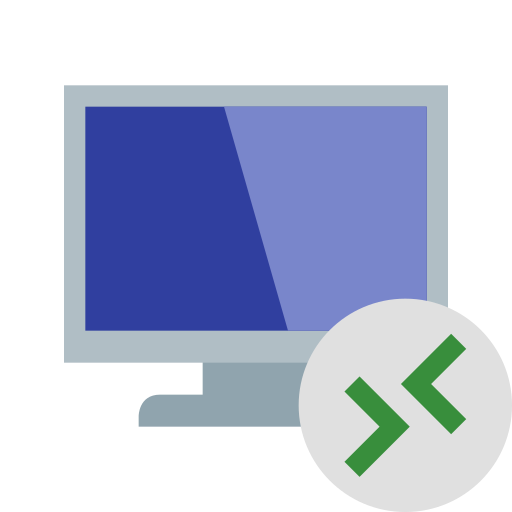
RDP scripting provides a wide range of automation capabilities that can be used for many different purposes. Whether you need to automate user login processes, run automated tests, deploy applications, or configure servers, RDP scripting is a powerful tool that can make your work much more efficient.
- Automating user login processes: RDP scripting can be used to create scripts to automatically log in a user to an application, such as a website, FTP server, or email system. This is especially useful when multiple users need to be logged in at the same time.
- Running automated tests: RDP scripting can also be used to run automated tests on applications or services. This allows you to ensure that everything is running as expected and quickly identify any errors or problems.
- Automating database maintenance: RDP scripting can also be used to automate the process of database maintenance. This includes tasks such as running backups, restoring data, and performing other database-related tasks.
- Deploying applications: With RDP scripting, you can easily deploy applications on remote machines without having to manually log in and install them. This saves a lot of time and effort and makes the deployment process much more efficient.
- Configuring servers: RDP scripting can be used to configure servers as well. This includes tasks such as setting up firewall rules, creating user accounts, and configuring network settings.
- Running batch jobs: You can also use RDP scripting to run batch jobs, such as reports or analysis tasks, on remote machines. This is particularly useful for processing large amounts of data in a short amount of time.
How to Get the Most Out of RDP Automation
RDP automation can help you do just that. With the help of RDP automation, you can easily automate common tasks and processes associated with RDP, such as creating new users, resetting passwords, and configuring access settings.
In this section, we’ll explain how RDP automation works and explore some of the most common use cases. We’ll also provide examples to help you get the most out of RDP automation. Read on to learn more!
What is RDP automation?
Remote Desktop Protocol (RDP) automation is a powerful tool that allows you to remotely control one or more computers. This automation technology allows you to automate tasks such as logging into systems, running software applications, transferring files, and managing network resources. RDP automation also makes it easier to manage multiple computers by providing the ability to synchronize settings and control multiple computers from a single location.
The main benefit of RDP automation is the reduction in the manual effort required to manage computer systems. Instead of having to manually log into each computer and configure settings, RDP automation enables administrators to quickly manage all their computers in a single location. This can save valuable time and make it easier for administrators to focus on their core business.
RDP automation also makes it easier for remote workers to access their data and systems securely. With RDP automation, remote users can connect to their computer systems from any device with an internet connection. This allows them to stay productive from anywhere in the world without sacrificing security.
RDP automation is used in a variety of industries, including banking, healthcare, retail, and manufacturing. It is especially useful for organizations with large numbers of computers located in different locations, as it eliminates the need for manual labor. With the right tools and techniques, RDP automation can be used to simplify and streamline computer management processes.
Why use RDP automation?

RDP Automation provides businesses with numerous benefits, from improved security and cost savings to increased efficiency and productivity. Automated processes simplify the process of logging into systems, launching applications, and managing security settings, providing users with an easy way to carry out their day-to-day tasks quickly and securely.
- Automated process simplification: By automating routine processes such as logging into systems, launching applications, and managing security settings, RDP Automation eliminates the need for users to manually complete these steps. This makes it easier and faster to carry out daily tasks, saving time and effort.
- Improved system security: Automating routine processes also increases security by reducing the chances of human error. This is especially important when dealing with sensitive data, as users don’t have to remember multiple passwords and logins. Furthermore, automated processes can reduce the risk of malicious access to systems and information by limiting user access to specific resources and monitoring user activity.
- Cost savings: automating processes through RDP can reduce IT costs significantly. As fewer manual tasks are required, the cost associated with labor is greatly reduced. In addition, automating repetitive processes reduces the number of errors made and the resulting cost of correcting them.
- Increased productivity: By streamlining common processes, users can focus on more complex tasks that require a higher level of skill. This leads to increased productivity and improved efficiency.
How do I get started with RDP automation?
RDP Automation can be an incredibly powerful tool for streamlining processes and simplifying complex tasks. With the right setup and careful monitoring, you can get the most out of RDP Automation to improve the productivity of your business.
- Research and choose a solution. Research the available RDP automation solutions to find one that best meets your needs and requirements. Consider features like access control, security, user management, automation features, and integration with other applications.
- Set up the software: Install and configure the chosen solution according to the instructions provided by the vendor. If you need assistance, contact the vendor’s support team.
- Integrate with existing applications: Integrate the automation solution with other applications that you use so that they can work together seamlessly. This can include software like ERP systems, customer relationship management (CRM) systems, and cloud-based services.
- Train users: educate users on how to use the automation solution and any specific instructions that they need to follow in order to complete tasks successfully.
- Test and monitor: Once the automation solution is set up, test it to make sure that it is working correctly and that all features are functioning as expected. Monitor the system to ensure that it is running smoothly and efficiently.
- Make changes as needed: As you continue to use the automation solution, make adjustments or tweaks to ensure optimal performance and increased efficiency. If problems arise, troubleshoot to find a resolution quickly.
What are some common use cases for RDP automation?
One of the most common uses for RDP automation is to connect to remote machines from a local computer. This can be done quickly and easily, saving users time and effort. This can be used for troubleshooting or managing multiple machines at once.
- Automating Tasks: RDP automation can also be used to automate various tasks, such as setting up or managing a network or installing software on remote computers. This can save users time and effort and make their jobs more efficient.
- Security: RDP automation can also be used to increase security on remote systems. By utilizing RDP automation, users can restrict access to certain machines and provide extra layers of security, allowing them to keep their systems safe.
- Software Testing: RDP automation can also be used to test out new software or applications remotely without having to install the software locally. This allows users to quickly and easily test out applications before installing them on their computers.
- Backup/Restore: Lastly, RDP automation can be used for backing up and restoring data from remote computers. This can help users avoid data loss in the event of a disaster or system failure.
Conclusion
RDP scripting and automation offer numerous advantages for both small and large networks. Automated scripts allow administrators to configure multiple computers simultaneously with fewer errors, saving time and money in the process. By making use of such powerful tools as part of their IT management arsenal, businesses are better able to keep their networks running smoothly while avoiding unnecessary costs associated with manual intervention.
