What would you do if you wanted to gain access to a computer that may not be physically accessible? Whenever such a situation arises, technology plays an important role.
It is possible to connect remotely to a computer or a server using various methods, ranging from software to protocols. There are several remote access solutions that you can make use of, including RDP and VNC.
To understand the difference between VNC and RDP, it is essential to ask what the difference between them is. This article’s primary focus will be comparing VNC vs RDP so that you can better understand Remote Desktop Protocol and Virtual Network Computing and easily choose which one you feel will be most suitable for your remote access needs.
What Is RDP?
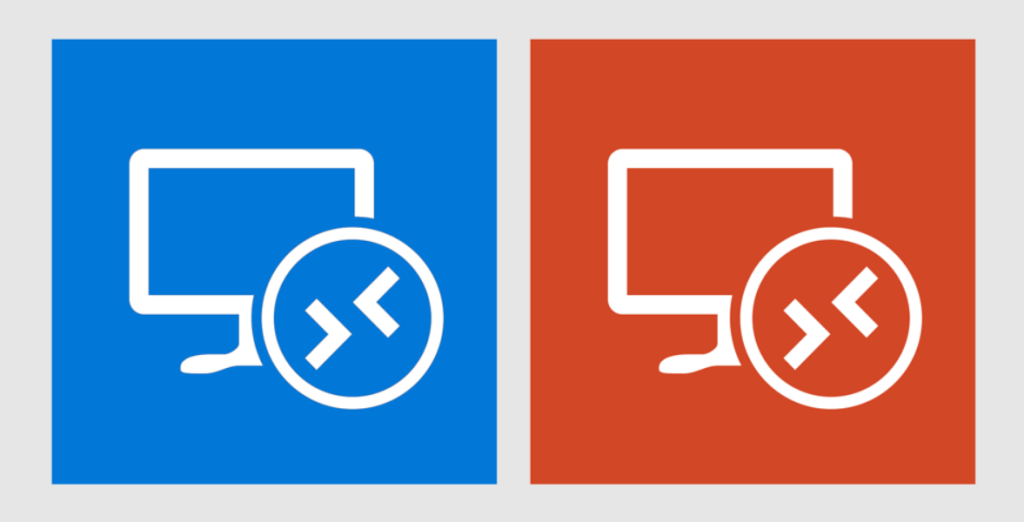
A Remote Desktop Protocol (RDP) is a well-known protocol from Microsoft that allows users to have remote access to another computer or server through a graphical interface.
Although RDP is a built-in feature of Windows, it also works with other major operating systems, such as Linux and Mac, even though it is a Windows-only feature.
In addition, if you wish to gain a deeper understanding of remote desktop protocol, you may wish to read our other articles to gain a deeper understanding of its concepts and get all the information you need about this protocol.
As stated in this guideline, the focus will be on comparing VNC versus RDP to choose the best software for your needs.
What Is VNC?

There is a system known as Virtual Network Computing (VNC) that uses a protocol called RFB to share a desktop among its users.
VNC allows you to manage a computer remotely while the primary user can watch and interact with it while remotely controlling it. Unlike other methods, VNC does not get involved with the underlying graphic layout, which makes it a flexible alternative, but less efficient than its alternatives because it is pixel-based.
Technical support and education are the primary purposes for which VNC is used. In the case of a technical customer support agent asking to assist a client with installing software, you can use VNC to connect to the client’s computer and provide assistance.
The advantages of doing this are that you will have access to the client’s desktop and be able to teach them step-by-step as you install the software.
As an added benefit, you’ll be able to share your desktop across multiple computers by using cross-platform apps like TightVNC and RealVNC, which are available for multiple platforms.
RDP vs. VNC: What’s the Difference?
Some people may conclude that RDP is better than VNC when discussing the VNC vs RDP comparison, or vice versa, depending on what they have heard.
This is not the case since these solutions have different use cases, so they can be an essential alternative in some situations, depending on the circumstances.
This article will cover some of the primary factors of the RDP vs VNC comparison to give you a better idea of how the two differ significantly.
Performance
The Remote Desktop Protocol (RDP) is a method that you can use to connect to a Windows computer and use it virtually, regardless of where the computer is physically located.
Due to its speed and ease of use, RDP is used when connecting to VPS servers for many users to access the same physical server but use it independently by using a VPS server.
In contrast, VNC lets you share a desktop between two or more users without having to install any software on either computer. When comparing how the performance of VNC and RDP are compared speed-wise, it becomes clear that VNC can suffer from considerably slower speed and perform with a more significant number of bugs or higher latency, mainly if the number of accounts associated goes higher than two.
Supported Platforms
Windows comes pre-installed with RPD because it is a Windows original and comes with almost every Windows computer. Similarly, it works only on Windows-based computers when it comes to the server side of the system.
It is also possible to use client-side applications that allow you to use RDP from Linux, Mac, iOS, and Android devices. It is important to note that VNC is platform-independent and can be used across various platforms.
Several VNC applications are available for different operating systems. They can be used to connect to computers on different platforms with different operating systems on the same machine without any limitations.
Functionality
It should be noted that VNC is a pixel-based protocol, which means that the data is transferred across the network in an image exchange, which is why VNC is slower than RDP.
However, this also makes it possible for users to share information over multiple platforms, which is crucial when examining VNC versus RDP.
Compared to RDP, however, RDP is involved with the underlying graphic layout; as a result, the data is much more compressed as RDP is more involved in the underlying graphic layout.
Additionally, RDP creates a desktop session on the computer, allowing you to share the resources of that computer between remote users through different profiles associated with different profiles of the user.
Use Cases
When you compare VNC vs RDP regarding how they are used for screen sharing, it becomes clear that VNC mainly allows the remote computer to take control of the local screen.
All users share the same screen, and VNC is an excellent option for remote customer support, educational demonstrations, and technical support.
Although RDP is regarded as a screen-sharing platform, it is more of a resource-sharing platform than a screen-sharing platform.
There is a connection between a user’s device and another device, whether it is a computer or a server, using a network.
Final Word
RDP and VNC are outstanding platforms that can be used for various applications depending on your needs. As the purpose of this article is mainly to compare and contrast VNC vs RDP, it is hoped that this article will give you a better idea of how to select the best remote access method for your needs.
As far as remote access is concerned, it all boils down to how you intend to use it. As well as providing you with a stable, reliable, and fast remote connection with minimal latency, you can use our RDP Server solutions as well.
