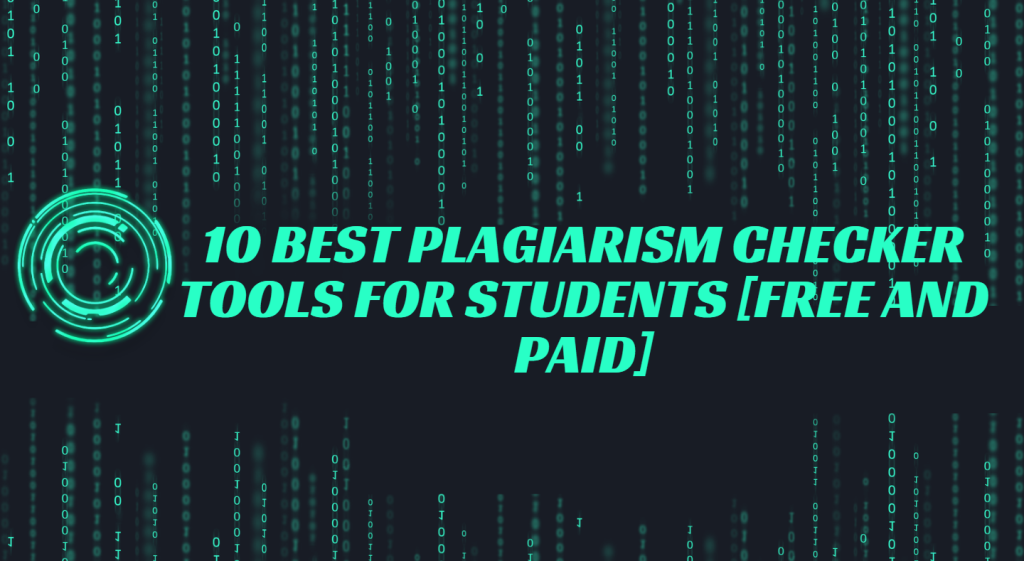
The fight against plagiarism is more vital than ever in the digital era. Making sure that your work is original is essential regardless of whether you’re a student, researcher, or content provider.
A trustworthy plagiarism detector needs to be more than simply a tool for spotting duplicated material.
Furthermore, it ought to be a collaborator in upholding the integrity of your work. The tool should be able to find any kind of instances of paraphrased plagiarism in addition to obvious copy-paste jobs. Additionally, data should be presented in an easy-to-read report. In this article, we are going to talk about the 10 best plagiarism checker tools for students.
Best Plagiarism Checker Tools For Students
We have compiled a list of 10 best plagiarism checker tools for students. Some of them are free while the others are paid.
1.DupliChecker
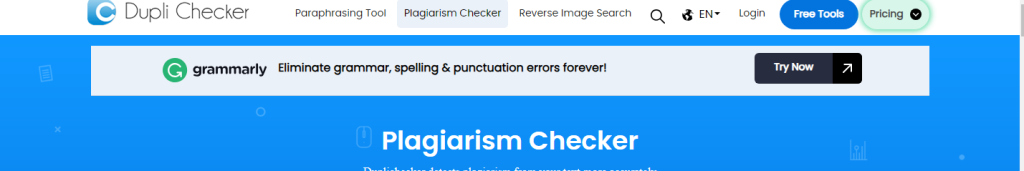
With its free online plagiarism detector, Duplichecker offers a simple and convenient approach to detecting plagiarism in the text. Duplichecker is a practical tool for rapid plagiarism checks due to its user-friendly design and simplicity of usage. Users do not need to download or install anything to access the service online.
PROS
-A free online plagiarism checker
-Interface is easy to use.
-Gives users a quick and simple approach to detect plagiarism in material.
-Installations or downloads are not necessary.
CONS
-It has fewer sophisticated features than available with premium alternatives.
-Certain limitations are experienced in the free version.
2. Turnitin
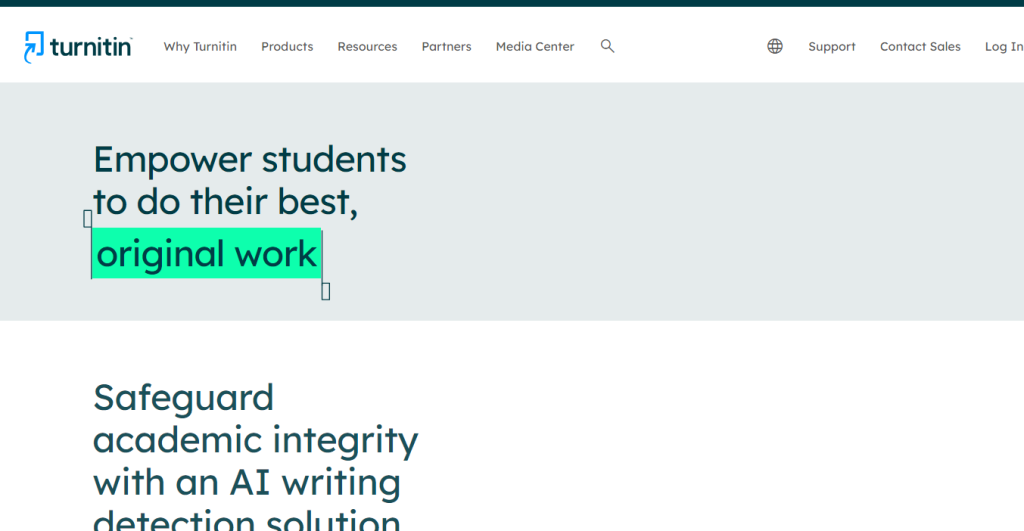
Due to its well-known extensive database, Turnitin is a powerful tool for identifying plagiarism from a variety of sources. It is excellent at spotting both overt and covert instances of paraphrased plagiarism.
Even though Turnitin is quite efficient, its user interface would be better suited for educational institutions. It provides thorough originality reports that point out possible plagiarism, making it an invaluable tool for academic integrity maintenance for educators and institutions.
PROS
-Has a reputable and well-established name in plagiarism detection.
-Provides a vast database of scholarly and online materials.
-Gives reports on uniqueness in depth.
-Provides instructors with instructional tools.
CONS
-Less accessible to private users because educational institutions often utilize it.
-Maybe less user-friendly than some other tools.
-Prices for lone users may be higher.
3. Scribbr
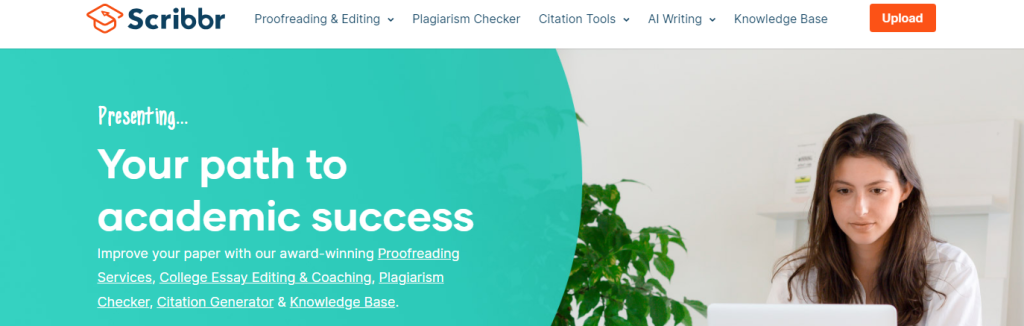
For a variety of source categories, Scribbr performs remarkably well, especially for students working with journal articles and dissertations. The results from Scribbr are displayed in a straightforward, downloadable summary with different colors for various sources, making it easier to evaluate each instance of plagiarism.
PROS
-The ability to identify plagiarism, even in substantially modified text, is exceptional.
-Does not keep or sell records, protecting the privacy of your work.
-Offers timely live help and a happiness guarantee.
-Self-Plagiarism checker is included for your convenience.
CONS
-There is a cost to quality.
-Work cannot be done directly within the tool; re-checks need document uploads.
4. Plagaware
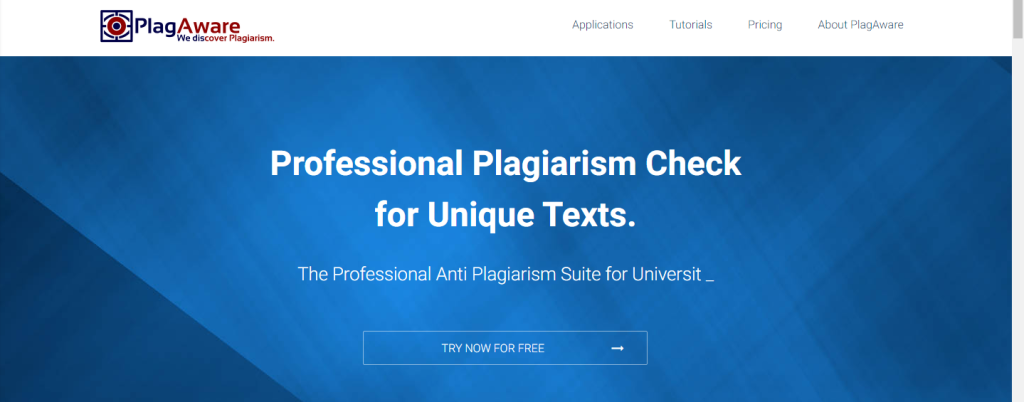
Plagaware successfully uncovers the majority of cases of plagiarism, although it may have trouble with work that has undergone extensive editing. It is less suitable for complicated publications since it occasionally incorrectly credits the same source for many parts. For individuals looking for simplicity in their plagiarism-checking procedure, it might be helpful to have access to its direct editing tools and citation aid.
PROS
-Successfully detects the majority of plagiarism.
-The database does not hold any documents.
-Provides a variety of assistance alternatives.
CONS
-Reading reports in PDF format might be difficult.
-Challenges with academic sources.
-Problems with texts that have been significantly altered.
5. Grammarly
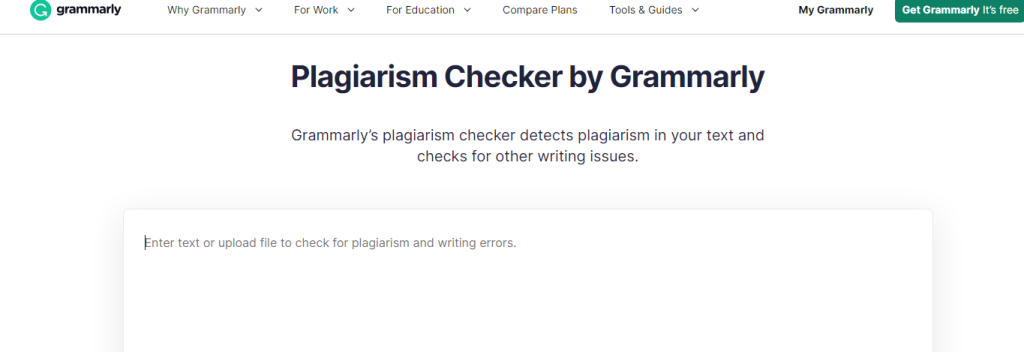
A plagiarism detector is included in Grammarly, which is renowned for its aid with grammar and writing. Grammarly is a practical option for writers and content creators thanks to its user-friendly design and connection with well-known writing tools. However, because its main objective is to enhance writing quality, its plagiarism checker could not offer as detailed of a report as programs that are specifically designed to identify plagiarism.
PROS
-Renowned for providing writing and grammatical guidance.
-Includes a plagiarism detector built-in.
-Has a simple-to-use interface.
-Neither sells or shares documents.
CONS
-Primarily intended to be a writing aid.
-It might not be as good at catching severe plagiarism.
-Limited in-depth reports on plagiarism.
6. Quetext
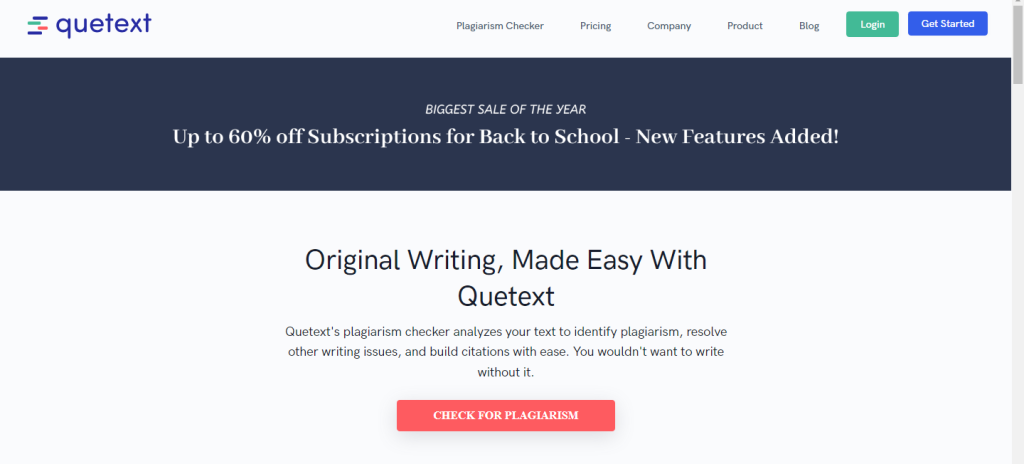
Quetext offers a user-friendly experience by letting users use the tool directly. It is practical for individuals who need help creating citations because it includes a citation helper. Quetext is an efficient option for those who desire a fast plagiarism detection procedure thanks to its direct editing options and citation help.
PROS
-The tool allows users to operate inside of it.
-Provides a citation helper.
-Neither sells nor stores paper.
CONS
-Fails to accurately match source texts.
-Ineffective while using academic sources.
-Reports might be difficult to read.
7. Unicheck
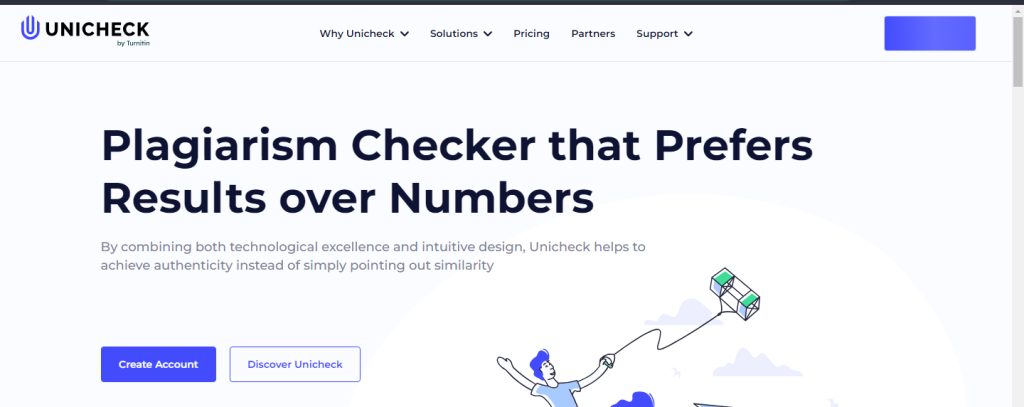
With its powerful plagiarism detection tools, Unicheck is able to quickly and accurately spot instances of plagiarism in a variety of source types. Due to its versatility, it may be used by both educational institutions and private consumers. It provides parameters that may be customized to make plagiarism detection more effective for institutions’ unique requirements.
PROS
-Powerful plagiarism-detecting tools.
-Adaptation to well-known learning management systems.
– Has a simple-to-use interface.
-Allows for customizing parameters for plagiarism.
CONS
-For smaller universities, there can be database size restrictions.
-Depending on what the institution wants, prices may change.
8. Viper
Viper is helpful for self-plagiarism detection since it allows you to compare your paper with previously uploaded information. Users may be able to see possible problems in their papers by using Viper’s usage of distinct colors for diverse source kinds. Additionally, users may compare their material to previously submitted works of their own, which may assist in detecting instances of self-plagiarism.
PROS
-Comparing with previously uploaded documents is possible.
-Uses varied colors depending on the type of source.
CONS
-Challenges with academic sources.
-Reports are difficult to read when there are partial matches.
9. Copyleaks
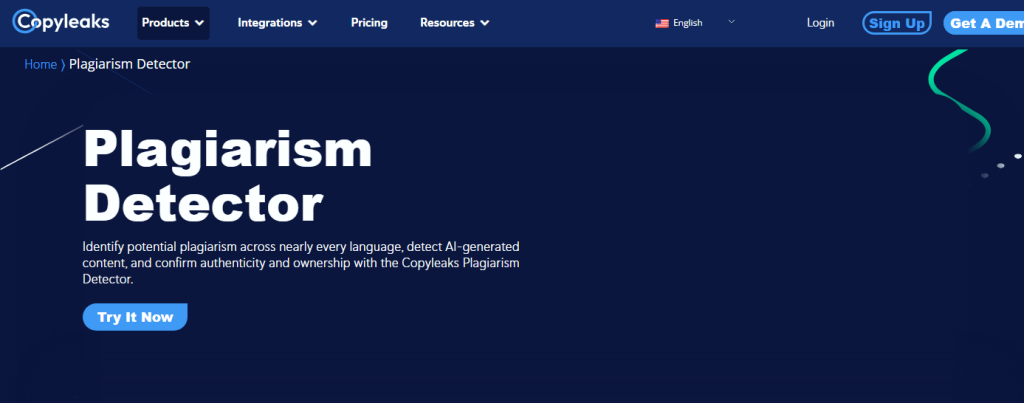
Copyleaks struggles with appropriately crediting information and has a tendency to identify several sources for problematic sentences. It has certain transparency difficulties with data privacy and could be more successful with academic sources. Even the reports themselves are difficult to read and understand. Although it is not the best tool for detecting plagiarism, you may still rely on it in an emergency or when you really need it.
PROS
-Keeps the online tool’s text layout consistent.
CONS
-Performs poorly when using scholarly sources.
-Policy regarding data protection is unclear.
-Reports may be difficult to read.
10. Plagiarism Detector

A rewrite tool is provided by Plagiarism Detector to assist users in addressing similarities, and the effectiveness of this tool is debatable. Additionally, it gives users the option to compare their content to previously uploaded versions of themselves, which is helpful for avoiding self-plagiarism.
PROS
-Never keep or sell your document.
-Offers a rewriting tool to handle similarity issues.
-Allows users to compare their text to previously submitted documents by themselves.
CONS
-May experience technical issues when producing reports.
-Restricted matching capability; frequently only able to find partial matches.
-Reports’ repetitive text portions might make them difficult to understand.
Frequently Asked Questions
1. How do you interpret the results of a plagiarism checker?
The majority of the time, plagiarism checkers offer thorough findings with areas that match the current content underlined. It’s critical to thoroughly analyze these reports, evaluate the context, and decide whether the places that have been noted call for change, citation, or more research.
2. Can I trust the privacy and data handling of plagiarism checkers?
User data security and privacy are given top priority by reliable plagiarism checkers. Normally, they don’t save submitted materials or share them with outside parties. Make careful to read the tool’s privacy statement to make sure your data is treated properly.
3. How do plagiarism checkers work?
Advanced algorithms are used by plagiarism detectors to compare your writing to a vast database of previously published material, such as books, papers, websites, and other publications. They draw attention to any similarities or matches, making it simple to spot any copying.
4. What should I consider when choosing a good plagiarism checker?
Consider elements like a plagiarism checker’s accuracy in identifying different types of plagiarism, the kinds of data and content it can handle, its usability, its data privacy rules, and the cost if it isn’t a free service before choosing one. Your decision should be in line with your unique demands.
5. Are plagiarism checkers accurate in identifying the paraphrased content?
It might be difficult for plagiarism detectors to accurately identify paraphrased information. Some sophisticated plagiarism detectors, such as Scribbr and Turnitin, are excellent at spotting minor paraphrasing.
Conclusion
Plagiarism checkers are supportive and helpful tools that ensure that your content is unique and free from plagiarism. Plagiarism checkers are used effectively by students as well as professionals in various fields. A good plagiarism checker tool gives utmost importance to the privacy and security of your data. Thus, you can rely on them conveniently for checking the plagiarism in your content.
