The issue of sluggish loading speed is one that many people struggle with, but there are remedies to the problem. Users of websites who have had to wait patiently while a slow-loading website shows its content will find this to be of the highest importance. Websites that have pages that take an excessive amount of time to load have a lower likelihood of retaining their visitors than websites that have a rapid response time for their users. It is crucial to improve the loading speed of your website if you want to improve both the experience that your site’s users have and your position in the results that are returned by search engines. In April 2016, Google made an announcement that the performance of websites will be included in the algorithms used to decide where websites would be ranked in search engines. When designing your SEO strategy, you should give consideration to the inclusion even if it is possible that the inclusion is not as important as some of the other ranking signals that Google uses.
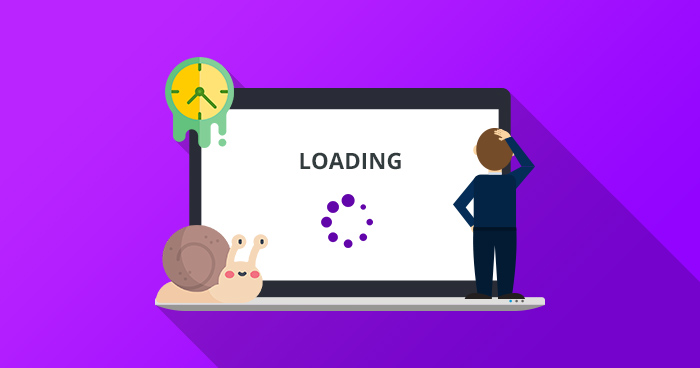
Keep track of how long it takes your website to load, and if you discover that it is moving at an unacceptably sluggish pace, look into what may be causing the issue. With the aid of the following few tips, the amount of time it takes for the pages on your website to load might potentially decrease. Web content that can be viewed in a short amount of time is given greater weight by search engines like Google. This suggests that the rate at which a website loads may have the ability to influence its rank within the search results. If a website takes a very long time to load, there is a good chance that visitors may get disinterested in it, which will reduce the chances that the website will be able to bring in new visitors in the future.
Reduce Your Reliance On Outside Scripts
A website’s success is increasingly dependent on how quickly it loads. This claim has a lot of proof behind it. Example: 79% of customers are unlikely to return to a site that provides a bad user experience, such as one with a slow loading time.
The website’s effectiveness in influencing customers to make purchases
Users nowadays are very impatient. Therefore even the slightest delays may have a significant impact. The site visitors instantly exit whenever the site loads slowly. Remember that a more significant bounce rate correlates with less time on site and fewer pages seen.
Bounce rates are affected by how quickly the page loads. When a website loads in 2 seconds, consumers visit 8.9 pages on average, but this drops to 3.3 pages when the load time approaches 8 seconds.
Words per minute read
Examining the current page load time is the first step. This will allow you to see how things are progressing and ensure that any changes you make are helping to speed up page loads. Numerous open-source tools are available for evaluating website loading times.
Some examples are as follows:
If you use Firefox, you may download a free add-on called Page Speed that can help you analyze the loading times of your websites. Additionally, it suggests potential solutions to performance issues.
Another excellent resource for checking how your site performs across browsers is the Web Page Test.
In July 2022, a survey of 6255 websites indicated that the average length of time it takes for a webpage to load entirely was 4.2 seconds. This significantly exceeds Google’s recommended waiting time of 2 seconds. In what ways does this translate into questions about currency exchanges? Slow loading times are the kiss of doom for online businesses.
Even a one-second delay may result in a seven percent decline in conversions. A website earning $100,000 daily might stand to lose $2,500,000 in revenue if this happens every year.
- Page load times according to various conversion rates.
- Since Google started using user experience as a ranking signal, page load speeds have become more critical.
- UX signals drive page views and conversions, which are directly associated with the time spent on the site, the number of pages viewed during a session, and the bounce rate.
- The speed of a website may be gauged by its UX.
- When compared to the findings of a recent poll by Salesforce, it is clear that today’s consumers put a premium on the quality of their interactions with businesses.
Faster Loading Website Means Faster Page Visuals
Using real-world data as an example, I’ll tell you that Pfizer noticed a 20% decrease in their bounce rate after they improved their website load times by 38%.
Furthermore, it is pretty uncommon for publishers to slow down the pace of their websites to accommodate heavy content like movies and rich media. They hope that by adding this additional function, their customers will have a more enjoyable and exciting time when visiting. However, most visitors are ready to sacrifice this content in favor of a faster-loading website.
An evaluation of media content load times
In addition, let’s remember mobile phones. Since 2018, Google has emphasized mobile search results, which suggests that it crawls and ranks webpages based on their mobile versions rather than their desktop counterparts. Despite this, most mobile websites continue to under-deliver in terms of speed. According to the most current studies by Backlinko, it takes around 27.3 seconds for a mobile page to load fully.
Standard page load time
Over a 3G connection, Google recommended waiting no more than 5 seconds at the absolute most. It’s “a bit” longer this time. This is especially concerning when you realize that a one-second delay in a mobile website’s loading time leads to a 20% conversion loss.
When a mobile page loads
Additionally, we can observe that the pace at which websites load differs substantially from nation to area. According to a study that studied two million data points, web page load times in the United States and Europe are much lower than in Asia and Africa. This may be due to Western web hosting services’ higher quality and reliability. Keeping this gap in mind is vital, mainly if the bulk of your website’s traffic originates in “faster” areas.
Ads should use the ‘Lazy Loading’ loading method.
The concept behind adverts that load slowly is a clear one. The commercial is broadcast to the viewers exactly when they are most likely to be viewing it owing to this technology. This method could be effective in speeding up the loading time of your website and boosting the overall quality of the user experience (UX).
The Importance of Mobile-Friendly Design
As of the first quarter of 2021, 54.8% of all Internet traffic originated from mobile devices. Because of Core Web Vitals and Google’s plan to shift to a mobile-first index, your website is more critical than ever to be mobile-friendly and optimized for devices with smaller displays, such as the iPhone 12 mini or the Google Pixel 5.
Optimize Images
Because images need the most excellent bandwidth and storage space on the server to convey, using them on your website will cause them to load more slowly. The photographs may be too big to see or too many of them. To put it another way, the structure itself is flawed.
Figure out when each of the many distinct photo file formats you have access to should be used. By converting a picture into a new file format, it is possible to significantly reduce the amount of storage space that the image requires.
If you have a picture that can only include a certain number of colors, such as a logo, the GIF format is the one you should use.
When saved as JPEG files, photographs and other images with a significant amount of color and depth appear wonderful.
If you want high-quality images that also have a translucent background, the PNG file format is the one to choose.
Here are some places to go for further information regarding picture enhancement:

Storing Small Image Files Can Be Better?
Here are some recommendations to help you optimize your images and speed up your website’s load time.
Before sending in any photographs, be sure you compress them using a program like TinyPNG. This must be done before any pictures can be uploaded. This will result in a decrease in size without impacting the quality in any manner.
Incorporate the lazy-load method
There are some options where photos that aren’t presently shown on the website get loaded at a later time. Among the many available plugins for such possibilities, there is Native Lazyload.
The following 10 points are meant to aid you in tackling the most prevalent challenges that cause your website to perform more slowly and hurt your organization. Let’s begin!
- Using the correct file types
Use the most popular image file types. PNG files are preferable for graphic images, and JPEG files are best for picture files. This is a broad guideline. WebP and other next-gen image formats are gaining favor; however, users should be warned that older versions of popular browsers like IE, Firefox, Sarafi, and Edge do not support these formats.
Employing CSS Sprites: utilizing CSS Sprites enables you to combine commonly used photos, such as logos and buttons, and develop a single CSS code that loads all combined images at once. Since this update, the website’s speed will increase since all photographs will be downloaded concurrently rather than one after the other.
2. Put a CDN to good use (CDN)
The loading times of your web pages might be drastically impacted by a simple change you can make: compression of the material on your website. When using HTTP compression, your web page’s contents will be sent in a single file much smaller than the request that typically includes several individual files.
Downloading the many parts of a website takes up most of your time when loading a new one (e.g., images, stylesheets, and scripts). A web page may load faster if fewer requests are made to get the content.
By merging images using CSS sprites, you may reduce the amount of image-related HTTP requests your website gets. If you want to reduce the number of HTTP requests your website makes, consider merging many stylesheets and JavaScript libraries into one.
To further reduce file size and improve performance, “minifying” your JavaScript and CSS may combine both sets of code into one. The resulting file size will be reduced.
Only two parts per hostname may be downloaded concurrently by browsers. If you place your scripts at the top of the page, they will prevent anything below them from loading correctly when the page is initially loaded. Because of this, the page is taking longer to load than it is.
To get around this issue, position script references as far down the HTML text as you can, preferably just before the tag that closes the body element. This will allow you to avoid the issue.
A content distribution network, also known as a CDN for short, is a network of servers that are dispersed across a number of different locations all over the world. When viewing online pages, it is not necessary to take into account the location of the user. The user’s location has a direct bearing on the amount of time it takes for a website to load, which is a clear correlation. Visitors who are located further away from your server may experience longer wait times when trying to access your website. Users are able to obtain the content they require in the shortest amount of time possible thanks to the capability of the CDN to distribute traffic across several servers. This is of the utmost importance for publishing companies that have readers from all over the world.
3. Put an end to 404 Not Found messages

The “Page Not Found” error code 404 is a standard search engine message that a page or website no longer exists. You need to fix this error so that the website can perform better. A 301 redirect setting can solve the issue. Use website performance optimization tools like Google Webmaster Tools (GWT) and Ahrefs’ Site Audit to find and fix errors. By making use of these tools, you will be able to identify any problems happening with your website promptly. When search engines crawl and index the new URL, it will get a ranking based on the combined ratings of the old and new URLs. You can manually add the newly formed page to the sitemap to speed up the indexing process.
4. Redirects should be minimized
When a user clicks a link on a website and is then taken to a different location than the one they initially put in, this is known as a redirect. It results in a deluge of HTTP requests, the processing of each of which consumes additional time. The majority of website owners simply are unable to delete all of their redirects simultaneously. Having said that, you should only keep the absolutely necessary ones so that your website will load quickly and reliably. When forwarding pages on your website, you should use direct links whenever possible. As a direct result of this, your website will use a reduced number of redirect chains, which is good for performance.
5. We need to shrink the HTML, CSS, and JavaScript files
Minifying means making the code more compact by removing whitespace, line breaks, comments, and other unnecessary parts. The resulting “shorter” file version requires fewer bytes to be downloaded. This is of the highest importance for WordPress website designers since website builders might generate jumbled code that may negatively impact a website’s performance. Your JavaScript and CSS will be downloaded each time a request is made for an HTML page if they are included directly in the HTML content. However, doing so results in extra HTML page size and does not use the browser’s caching features. Your website will be much easier to manage and update if your CSS and JavaScript are kept in separate files.
6. Find the tools that will be helpful to you while you go through this procedure:
- HTMLMinifier is a tool that compresses HTML files.
- CSS files are compressed via CSSNano.
- UglifyJS is a JavaScript file minifier.
- It is recommended that browsers include caching.
The first time a user accesses the website, he must download quite a bit of data before starting to use it. Examples of such things might be an HTML file, a CSS stylesheet, some JS files, some photos, etc. This implies that fewer queries will be necessary when the user returns to your website in the future since all of these elements have been stored in their browser’s cache. Caching may reduce the server load by as much as 80%. If your website uses a content management system that generates pages on-the-fly, you should look into a solution that can statically cache your pages and database queries. With this, you may decrease the load on your server and quicken the rate at which pages are generated. To speed up page loads and reduce server load, you may save previously-built versions of pages in the system’s cache and serve them instead.
7. Browser Cache Implementation
The browser cache is something that will be advantageous to you if you use WordPress. It can store a lot of customer information in their visit web visit. So the second time visit will require significantly less bit of work. Due to its ability to record various aspects of your site in preparation for future visitors, your website’s load time will be drastically improved.
8. Rely on a Top-Level Domain Name Service.
Every web server offers free DNS hosting. Thus it’s crucial to know how to use it. We have high confidence that it is now in the hands of your organization.
One of the primary elements that impact how fast a server reply is the Domain Name System (DNS). However, you’ll need a high-throughput DNS service if you want to cut down on this wait time.
The speed of your site might be improved by as much as 40 percent if you switched to a premium DNS hosting solution like Cloudflare. It’s not something to be ignored.
9. Reduce Scripts Written by Other Parties
Third-party scripts are defined as any scripts from outside your website that is incorporated into your site using third-party code. Chatbots and embedded YouTube videos are two common types of third-party scripts. Typically, they will supply several valuable tools to your websites, such as sharing buttons, comment sections, analytics, and more.
10. A Chatbot in Action
The webpage takes longer to load because of external scripts. Therefore, only the genuinely important ones should be maintained. First, you should decide whether you need a chatbot on each of your sites. Can we limit it such that it just appears on the first page?
Conclusion
This concludes our discussion. Remember that boosting your website’s performance is a continuous activity that will only provide results after some time. Pay attention to the importance of page load times if you care about providing an excellent experience for your users. The best way to ensure this improves over time is to perform periodic baseline checks and compare the results to your original baseline. You can use a technical report for this purpose. Whether you run a restaurant or a boat dealership, you may benefit from these generic suggestions for improving your website’s performance.
Do you want to learn more about how to speed up your website’s page loading times? To learn more about improving your website’s performance, you should go through Google’s page speed resources. To that end, I hope your efforts bear fruit. You may enhance your site’s loading time by auditing it to find the sluggish pages and fixing them. The professionals at Setupad will examine the speed at which your website pages load and provide customized recommendations. A free website load time audit is included with your Setupad membership.
