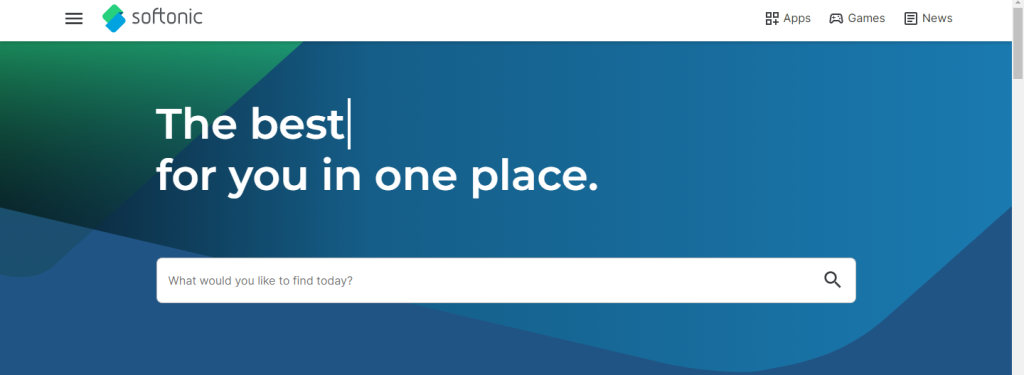
The majority of users of smartphones and computers say that software is the main reason they use these devices. You might get a brand-new laptop that comes pre-loaded with programs like Microsoft Word, Corel Draw, Adobe Photoshop, and others.
Using a website like Softonic makes it simple to get the software you need. You should visit the websites of each developer and download each one’s program individually. They may all be downloaded easily from Softonic. It is more effective as well as more convenient.
Now, the main question, Is softonic safe? You’ll find out the answer after you finish reading this blog.
What is Softonic?

Softonic is the most popular website. Software distribution company Softonic International is based in Barcelona, Catalonia, Spain. Since the website’s launch in June 1997, it has given users access to free Android apps, games, and Windows software, among other things.
Numerous more types of material are available on the Softonic website, including internet games, Chrome extensions, and Roblox games.
According to the website, softonic.com has over 100,000,000 unique visits each month. Thus, Softonic has become a significant software distribution website. More importantly, mobile devices can access Softonic. Even on mobile devices, the UI responds rapidly and loads.
Users don’t need to rely on third-party app stores in order to install applications on their mobile devices because of its app compatibility.
Is Softonic Safe?
Before starting a download, you may think, “Is it safe to download from Softonic?” On its official website, Softonic advertises itself as a reliable source for software and game downloads online. The website states that experts review the applications.
If we are to accept this, then Softonic is a trustworthy source for software and games. However, there are a few things you should know.
Some comments on discussion forums like Reddit, Quora, etc. imply that the website could be more reliable. This is due to the fact that not all apps can be hosted by it. When you click the download button, the download is made accessible to you after first getting the link from the official website.
You run the danger of getting malware on your computer since the source from which it gets the download link has been compromised. As a result, if downloading software from third-party websites, there are always undisclosed conditions and risks.
Because the website featured potentially hazardous files, users have never responded badly to it. Because of this, the website is a prominent source for Windows-compatible software and games.
Can I use Softonic legally?

As long as Softonic is available in your location, it is entirely legal. No limitations or bans apply to downloading the software.
Although the website promotes free software downloads, not all of them are reliable. When you download and install purchased software from the website, a payment information form will appear.
The site provides the installation files, but it is up to you to carry out the actual installation. For example, the installation file for the Avast Premium antivirus software will be provided when you try to download it. Beyond installing the program, if you enjoy it, you may purchase a license to continue using it beyond the trial time.
Is using Softonic secure?
Trustpilot is one of the most often used websites for evaluating a business’s dependability. The website previously reviewed Softonic and gave it a mostly positive review. On the website, Softonic has 4.3 ratings out of 5. There is also a review section where you may read reviews left by genuine consumers. Some reviews claim that the website tries to install bundled applications. Before downloading the files, you should still review them.
How to Download Safely from Softonic?
Even though downloading from Softonic is risk-free, downloading anything from the internet has certain risks. The website carefully considers security and tests new software before adding it to its library. As a user, you need to contribute as well. Here are some tips for downloading safely from Softonic:
Check that URL once again
Phishing URLs are one of the most pervasive security issues on the internet today. As was already said, Softonic is available in around 16 different languages, each of which needs a different URL extension.
The principal URL (www.softonic.com ), which is also available in Spanish, reflects the fact that the website’s headquarters are in Spain. For the English version, go to en.softonic.com ; the Arabic version is at www.softonic-ar.com ; the Chinese version is at www.softonic.cn , and so on.
Because there are so many alternative Softonic URLs, you should constantly double-check that the website you’re downloading from is indeed Softonic; avoid clicking on dubious connections.
Install the virus scanner
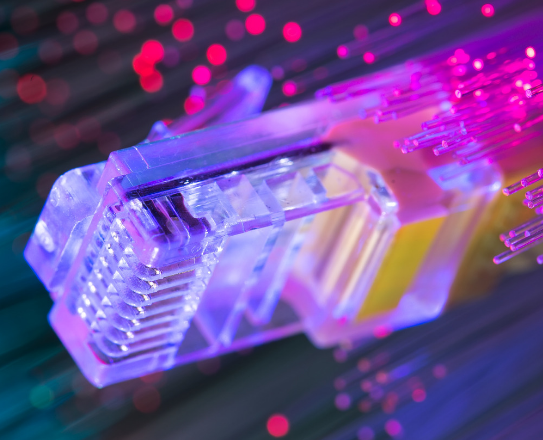
The scanning procedure at Softonic employs more than fifty antivirus programs. You should use antivirus software as well to safeguard your machine. Keeping your device free of harmful malware is the only objective of antivirus software.
They completely stop these threats from getting into your device. Therefore, downloading any malicious software or programs from the Softonic website will be prevented by a good antivirus.
An antivirus application will be useful if you make the error of downloading from a dubious source. It is solely your responsibility to maintain the security of any software you download from Softonic; an antivirus program may be helpful in this respect.
Install ad blocker
On Softonic, advertisements are common since they are one of the ways the service generates revenue. Adware is always a danger when dealing with internet advertising, even if Softonic does not utilize obtrusive advertising.
If your security is a priority concern, you should use an ad blocker. The ad blocker will get rid of any potentially hazardous or unpleasant adverts, even if it may not be able to stop all of them from appearing on Softonic.
Give well-known programs preference
Utilizing Softonic safely means just downloading programs from reputable developers. Every kind of material acquired from the internet is the same in this regard.
Try to stay with a well-known alternative while downloading software, such as Chrome, Firefox, Edge, Opera, Safari, etc. These are commonly used applications that people throughout the world rely on; thus, it is unlikely that they include dangerous malware.
Top apps will also have a lot of ratings and reviews. They may be used to assess if installing a piece of software on your computer is risk-free.
Apps with little attention may not only be harmful but also unlawful. Softonic employs a variety of techniques to prevent listing fraudulent software, but you should exercise caution as well.
Backup your data
A backup is a security measure for online and computer usage. Regardless of whether you download software from Softonic or anywhere else, you should routinely back up your data. By doing this, you may recover your data even if a virus or other malware causes it to become corrupt.
Where Can I Find Safe Downloads from Softonic?

The great majority of Softonic’s material is entirely legal and risk-free to download. It is still advisable to run antivirus software on downloaded files before installing them.
This is because, if they manage to take over the website, hackers might compromise Softonic and inject malicious code into the application. So, it’s important to check the files before installing them.
Before installing the programs you get from Softonic, make sure they have the most current updates. Outdated software may develop bugs and malfunctions that result in a variety of problems. Applications that were last updated a while ago are more vulnerable to hackers.
Which software can I download From Softonic?
On Softonic, you may find the great majority of authorized software and applications. On Softonic, you can download software for Mac OS X, iOS, Android, Progressive Web Apps (PWAs), the Web, and WordPress. From the Softonic website, you may rapidly download software that has been tailored for your operating system.
For instance, if you approach the website from an Android phone, the homepage will display a list of Android app shops. The list of accessible Windows programs will be the first page you view if you approach the website from a Windows PC.
Softonic categorizes its apps into the following groups based on distinct features:
- Browsers
- Games
- Internet and Network
- Development, or Dev
- Interactions
- Machinery & Utilities
- Security & Integrity
- Efficiency & Business
- Multimedia
- Descriptive & Instructional
Several of these major categories have further divisions. Other categories include Top Apps, New Apps, Trending Apps, Latest Apps, Top New Apps, and Recently Updated Apps. After hitting the Search button, you may narrow your search results in the catalog by platform and licensing type (Free/Paid).
Best Alternatives to Softonic

If you feel uncomfortable with Softonic, there are many more options available. The following list includes some outstanding Softonic substitutes.
FileHippo
On the site known as FileHippo, users may access and download free software. It went online to make it easier to get updates for well-known software through the internet. Importantly, accessing our site won’t expose you to viruses or intrusive pop-ups.
Downloading is a cinch, thanks to FileHippo’s super-fast servers. The pages have similar rapid-loading designs. The ability to stop and restart a download is also available.
In addition to the most recent software upgrades, FileHippo also offers access to a history of earlier iterations of the same application. Unfortunately, software developers are unable to provide FileHippo with their products.
Uptodown
More users opt to utilize Uptodown to get Android apps. Other Windows and Mac software are accessible, nevertheless. More than 15 different languages are supported by Uptodown, which has roughly 130 million users.
Since Android is the platform’s main focus, a significant chunk of Uptodown’s software offering includes games. Users may browse and download apps using either the official Android app or the web-based platform.
VirusTotal is one of the 70 antivirus products that Uptodown uses to scan each piece of software for possible security flaws. The marketplace, which has a total of over 2.5 million apps, sees monthly downloads of more than 450 million.
CNET
CNET offers a free software and app download page. Applications are available for your PC, Mac, Android, and iPhone.
CNET Download divides its applications into categories such as security, tools & utilities, games, music & audio, web browsers, video games, and digital software programs.
CNET is not only a store where you can buy software. The website’s media company offers in-depth assessments of each application. The most recent releases are also often updated on CNET.
Softpedia
Software downloads for a variety of operating systems are accessible via Softpedia. On the website, 1.4 million apps are hosted. Notably, the catalog receives 180 new applications every day on average.
Software updates, patches, and free versions of programs may all be found on Softpedia. Although it is not necessary to create an account to access the app store, the platform encourages it. The fastest way to find valuable software is by using Softpedia’s search engine.
It could be difficult for you to navigate Softpedia. It stands out among the various Softonic competitors because of the excellent software that is already integrated.
MacUpdate
This is the popular alternative to Softonic, which is only compatible with Macs. As a consequence, MacUpdate does not host any iOS, Android, or Windows app shops.
On the website, you may find more than 18000 reliable Mac software. The MacUpdate team has attested to the integrity of these programs.
The platform offers a broad range of app categories, including ones for gaming, business, customizing, education, finances, health and fitness, business, music and audio, photography, and developer tools.
Users may rate and review applications on MacUpdate much as they do on Softonic. Comparisons may be used to download the best programs.
Conclusion
If you follow these safety methods, you can softonic easily. The website’s software has all been scanned for malware and viruses. You should be OK if you only download software marked with the green “safe to install” badge. You must follow these suggestions; your downloads will be even safer, and you can always go to another alternative website if you’d like.
