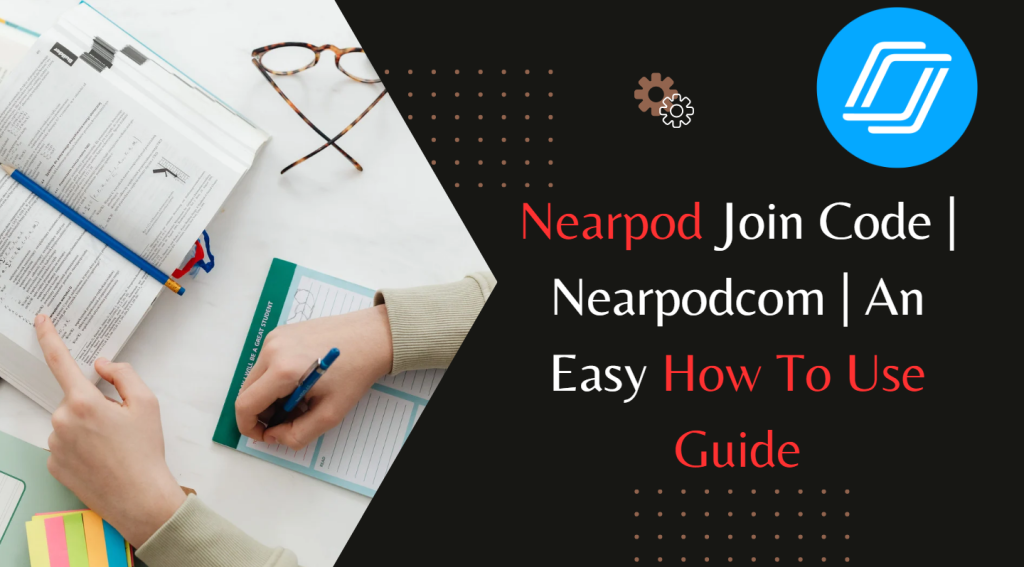
In the era of digital education, understanding all of the needs and abilities of a student through a completely virtual medium that allows no physical interaction, can be a really tough ride for teachers. Thanks to the ever-evolving tech, that we could finally get our hands on ‘Formative Assessment Tools’, that help us understand the student in a better way.
‘Nearpod’ is a similar developmental platform that gives teachers access to tools to help them understand the learning pace, thinking pattern, potential, and study of interest of the student in a comprehensive way and provide necessary feedback for the same. All this assessment also lets the teachers create engaging content that intends to cater to the requirements of the students in order to make learning enjoyable and interesting. It’s always a problem trying to engage a student’s attention through online classes, and platforms like Nearpod stand out in their achievement of making lessons more interactive and engrossing for all learners.
Why Nearpod?
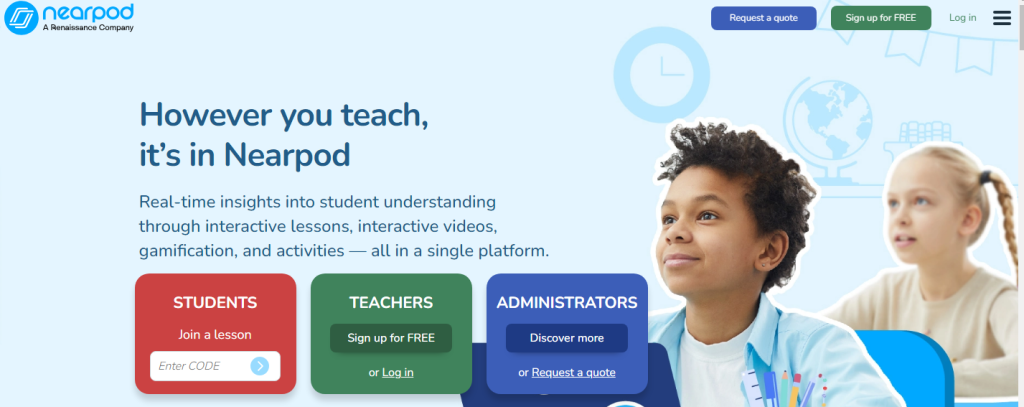
- “Teaching is the most important job in the world.”: Nearpod believes this genuinely.
- Their mission is to make teaching easier and more efficient with the help of all the interactive tools, resources, and content teachers need.
- Nearpod visualizes and supports student understanding in the most honest way.
- Teachers can use insights from 20+ formative assessments and dynamic media features to guide students on the right track and improve teaching standards.
- The platform provides for a flawless teacher-to-student interaction that enables tutors to address misconceptions and doubts instantly in real-time.
- The extremely lucid interface the app provides, allows the teachers to differentiate, enrich, and provide extra support to meet the requirements of individual students, no matter what mode of education they’re accustomed to.
- There are multiple ways in which this single platform can be utilized in making slide-based, interactive lessons and gathering a detailed understanding of the students through formative assessments, simulations, and versatile media resources.
- The crisp, to-the-point video content available on the platform assures engagement and quality. They also come with built-in, interactive questions, which enable an all-around check of the student’s intelligence and hard work.
- The lessons on the platform are always accessible and ready to use, regardless of the device type and location of the student. The same lessons can be shifted to multiple devices with the same account plan. Be it a classroom, hybrid, or distance learning program the student is enrolled in, the ‘Nearpod’ experience will always be as enriching as ever.
- Nearpod lessons are carefully crafted and designed through partnerships with trusted educational brands, such as ‘common sense education’, ‘Phet’, ‘iCivics’, ‘LearnZillion’, ‘PBS KIDS’, ‘READ WORKS’, ‘SciShow Kids’, and ‘Education.com’.
- Nearpod provides streamlined access to already-popular resources such as Google Slides, worksheets, presentation tools, Drive, etc. It also allows working with ‘Learning Management Systems’ and other platforms teachers already use to assign and manage lessons. All of these features are at one’s fingertips from one single place.
- The platform boasts 22,000+ resources that are just a click away with faster and better search results, 8.5k+ interactive lessons, 10.2k+ interactive videos, and 3.3k+ games and activities.
Signing Up with Nearpod: The Teachers’ Guide
The free features can be accessed by the teachers just by creating an account on Nearpod. The platform also offers paid subscription plans (Silver, Gold, and Platinum plans) that let the users access many more features.
Following are the steps for creating a free account on Nearpod.
- Visit the official Nearpod site and click on ‘Sign up for FREE’.
- Enter credentials like the name of the school you’re associated with and your email address.
- Select you’re a teacher under the ‘Primary Role’ drop-down menu.
- The account creation is completed, details of which can be accessed through your dashboard on the website or application.
How to Create a Lesson for Students?

After the completion of account creation, a teacher can build up a completely new lesson from the very beginning for their students using the features of the platform. They can also import an existing lecture they’ve prepared earlier from several other presentation platforms, such as ‘Google Slides’ and ‘PowerPoint’.
Follow the steps given below to create a lesson from scratch on Nearpod.
- Click on the ‘My Library’ section from your account dashboard.
- This opens the page for creating a lesson. Click on ‘Add Slide’ to start with a new slide.
- Click on ‘Upload Files’ in order to use pre-existing content for your slide. Browse for the same on your device and upload the file.
- Nearpod provides two types of content: Interactive and Non-interactive. The ‘Content’ section allows teachers to use different formats of non-interactive material, such as slideshows, videos, links to websites, internet info, News and Telecommunication clips, simulated programs, audio files, PDFs, etc.
- The ‘Activity’ section allows teachers to go for interactive reciprocation through quizzes, tests, assessments, polls, annotative boards and drawings, time-bound trivia, etc.
- Although you are free to use both types of content for preparing your overall lesson of numerous slides, there are restrictions in terms of the size limit of your total lesson for a free, unsubscribed account. (max. size <= 40 Megabytes).
- Click on ‘Save & Exist’ once you’re satisfied with the project you’ve created. Nearpod does keep your file safe in case you forget to save it, but you must save the file to be able to share it with your students.
- You can add details about the topic, subject of grade of the project in the consequent window.
How to Share the Lesson with Students?
Nearpod allows you to share your lesson in a variety of ways with your students. You can choose to stream the lesson on a real-time class conductive live, optimize the lesson to match the learning pace of the student, or use an online Zoom Video Conference (this option is available on the pre-released ‘Beta’ version of the platform).
Sharing as Live Participation:
- In the ‘Share’ window, click on ‘Live Participation’.
- You’ll be sent a private code that your students can use to access your lesson.
- You can use any kind of sharing platform in order to notify your students about the code.
- The platform will let you monitor the list of all participants who have joined the lesson using your code.
Sharing as Live Participation + Zoom:
This feature is only available for the browser edition of Nearpod and is not currently accessible for an Android/iOS interface.
- Click on ‘Live Participation + Zoom’.
- A similar code will be created for you for sharing to your students. Click on the ‘Make this a Zoom meeting’ toggle to enable it. The ‘Create Your Zoom meeting’ option appears on the screen.
- Click on the consequent ‘Start Zoom’ option. You need to have a prior Zoom account active and authorization from Nearpod to access the session.
- Click on ‘Pre-approve’ > ‘Authorize’ to get your Zoom account verified and authenticated. You’re now ready to admit students to your session and share the lesson.
Sharing as Student-Paced Lesson:
- Click on ‘Student-Paced’ from among the sharing options.
- Similar to other methods, a private code is generated for you to share with your students through e-mail, ‘Google Classroom’, etc.
- This mode of assessment allows the student to complete the lesson within a certain time window (for example, a one-month window before the lesson expires, will display the message: “30 Days Remaining”).
- Teachers can modify and edit the maximum number of days available to the student (max. extendable deadline: 1 year).
- If certain slides in your lesson need responses from the students, turn the ‘Require student submissions’ option on to ensure students can’t move to the next slide without answering the current one.
- Unlike the other modes of sharing, this method allows the students to have complete command over the lesson themselves.
How to Join a Nearpod Lesson as a Student?
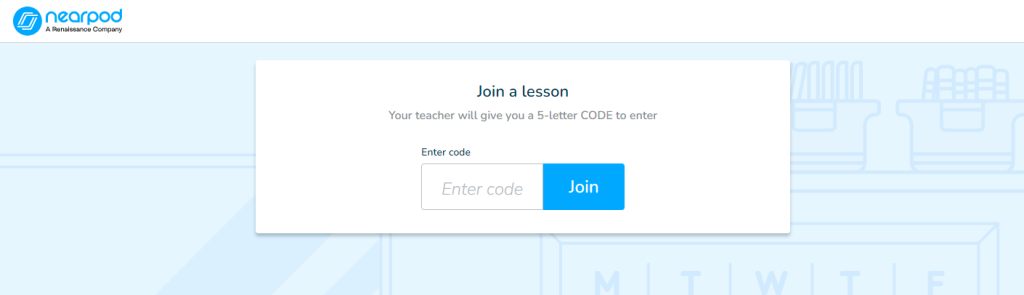
Students don’t necessarily need to have a Nearpod account in order to access a shared lesson.
- Visit the site (join.nearpod.com) and enter the code or click on the link sent to you by your teacher.
- You just need to enter your name and optional details like your roll number or class in case your teacher demands the same.
- Click on ‘Join Lesson’ to participate in the presentation.
Check the Student Reports
- Teachers can view the analytics for all kinds of lessons enabled for student participation. (‘Share Lesson’ > ‘More’ > ‘Reports’).
- The detailed reports for all the live and student-paced lessons will be available.
How to Help Your Students Use Nearpod Effectively?
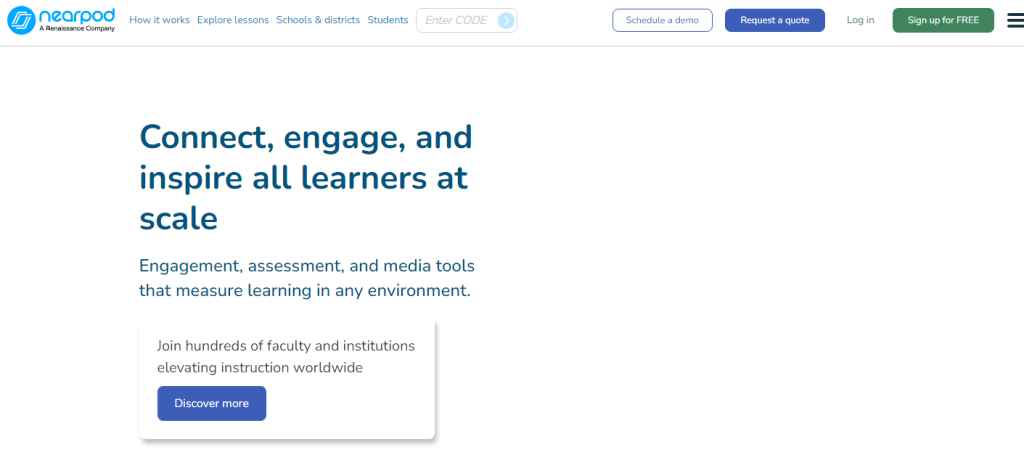
- Use of ‘Student View’ to make Nearpod familiar: Describing and elaborating on every feature the platform offers, is quite feasible for the teachers. This can be achieved with both an oral explanation and a visual demonstration of the website. For example, the steps to add images or annotations to a ‘Collaborate Board’ can be easily explained to the students with the help of a student view.
- Inspire students to use Immersive Reader coherently: ‘Immersive Reader’ is an amazing convenience tech tool that enables the textual content to be read out automatically for aspiring readers or students. The feature also provides for active translation of the content language along with a picture dictionary to cater to the requirements of learners from different linguistic backgrounds.
- Give ample opportunities to learners to improve their Nearpod skills: As students upskill themselves by harnessing the qualities of features like ‘Collaborate Board’ and ‘Immersive Reader’, they must be given abundant chances to practice, brush and master their newly learned skills. The teaching faculty plays a huge role in making students feel homely and comfortable throughout this process.
- Introduction through pre-made Nearpod lessons: Creating new lessons every time right from scratch for every piece of instruction can be a really cumbersome process for the teachers. The ‘Lesson Library’ of Nearpod comprises lots of pre-designed lessons and templates that can make work easy for both students and teachers. These lessons intend to deliver a comprehensive overview of Nearpod and its prominent features to all of its users.
- Instructive and amazing video tutorials: The pre-made video lessons are an apt choice for learners who rely on visual enrichment. These are compact, small-sized visual clips that help students become aware of the various facilities the platform provides. These videos are really interactive and fun, and can easily be incorporated into the lessons or the question sessions or be embedded along with a relevant topic of discussion. The customizable animations are engaging and educative at the same time, proving to be of great interactive aid to the learners.
- Making Nearpod your everyday thing: Once teachers are done with successfully making their students familiar with the environment, it’s just a matter of time and repetition until they imbibe the technology and use it consistently for their betterment.
Following are some ways that can make students fall in love with Nearpod:
- The use of virtual reality (VR) can prove to be a lesson highlight that intrigues visual learners to actively engage in the process. Instances and scenarios based on the real world, when reflected within an assessment or lesson, allow students to venture into a world of knowledge and come up with their own interpretation and outline, which helps in building up creative thinking and confidence.
- Teachers can start or close their session with an open-ended, perpetual question, that triggers interest and emphasizes on the perspectives of their students. The responses of various students will be a testimony of their independent thinking and intellect. They can even interact virtually with the other participants of the educators, which makes learning a homely experience.
- The interactive aspect of the entire educative model aims to help teachers develop a mature understanding of the emotional depth of a student. Various social activities that impact the psyche and thoughtfulness of learners must be encouraged.
- Students are facilitated to revisit the discussed topics or lessons through many ‘educational games’. This is owing to the diverse collection of pre-made, customizable activities and projects the library houses which gives the learners an enjoyable learning experience.
What is a Student Account?
A Nearpod Account is a compulsory aspect for a teacher but not a student. A Student Account is a voluntary feature that teachers can make accessible for the respective institution or place they are associated with. This feature comes with a Premium Plan bundle which provides additional convenience benefits that are totally value for money to the students.
Students are allowed to afford seamless access to all kinds of lessons anytime, with the freedom to use multiple devices for the same account, take some time off as recess in between lessons, and resume or complete the tasks and units without losing any progress or previous response. All of the action history and learning advancements are saved for the particular account.
The ‘Premium Plus’ license also allows the students to create, present, and share their own demonstrations and projects using the Nearpod gallery and sharing options.
How Can You Make the Most of Nearpod in Your Classroom?
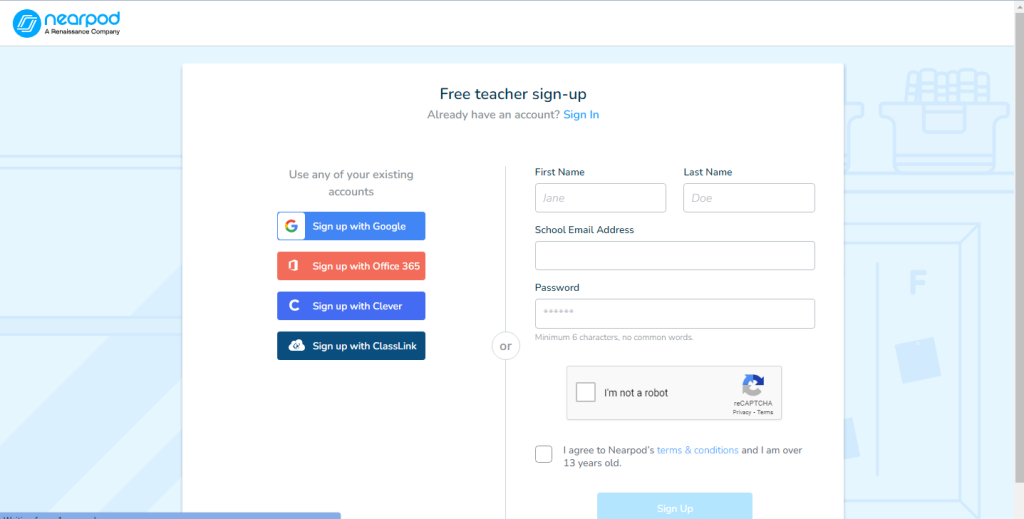
Contrary to its tech-heavy and modern approach, imbibing Nearpod in your day-to-day schedule as a teacher is a rather easy task to pull off.
Here are some basic ideas through which you can exploit this all-in-one learning kit in the best possible way:
- Hassle-free presentation delivery: Nearpod stands out as being the most effective and user-friendly presentation gear in the era of software like ‘Microsoft PowerPoint’, or ‘Google Slides’, or the share-screen feature of any online conferencing application. All of the content or projects prepared on documentation tools, such as PDFs, documents, slideshows, and presentations, can easily be browsed and incorporated into a Nearpod project, which is not a feature available on other contemporary platforms. Nearpod excels in helping the teacher prepare their ‘dream lesson’ in the most student-friendly manner. Through innumerable activities and formative examinations, your digital assistant has mastered the art of delivering enriched content to the device of every single student.
- Individualized furnishing and distinction: Nearpod provides not only a generalized presentation of content for numerous learners but also a personalized provision of education to certain students. Teachers can isolate students who have a comparatively softer learning pace and nourish them effectively with one-to-one interactions. This helps the student gain confidence and morale in their personal space and hence assists them in making eventual and stable progress. This method is especially suitable for students who fail to attend classes quite often and learners with certain impairments and physical restrictions. The teacher can edit their basic lessons to form distinct, dedicated lessons for the student in focus. This aids in fair accessibility of opportunities between fast learners and average students.
- Distributing student resources: The distribution of academic resources, such as worksheets, class notes, images, homework, etc. through the application is a feasible option for the tutors. The ‘Student Notes’ feature can be used to save the presentation on the cloud for accessing them whenever the student wants; while studying or completing an assignment.
- Live formative assessment: The beneficial learning experience that practice brings to the students is much more enjoyable with the pre-designed formative assessment activities Nearpod offers. Teachers can incorporate customized quizzes, polls, open-ended questions, matching pairs, drawing activities and so much more into their created lessons. These will help verify the correct understanding and conceptual clarity of the students based on their responses and answers. Any loophole, if present, in the perception of a student regarding a specific topic, can be immediately addressed by the teacher.
- Interactive gamification and activities: The best way to execute the comprehensive utilization of Nearpod in the daily schedule of classes is to develop real-time collaborative activities within the student circle. A pursuit of this kind helps instill an interactive spirit in the young learners. The various repetition exercises and worksheets have been intentionally gamified on the platform so that students don’t have to think twice before engaging in them.
- Self-assessment: The most pivotal aspect in the all-round mental development of a learner is self-realization and evaluation. This is why all the good primary and secondary schools have tests and assessments that help students understand themselves in a better way. The seeds of self-confidence and optimism must be sowed within every child in their learning phase, and Nearpod shines in its way to ensure the same.
- Modeling: The ‘Draw It’ feature of the application allows individual students to make their own drawings within the presentation. Enabling the feature gives them access to an interactive whiteboard where they can make annotations and diagrams related to the point of discussion. This whiteboard can be shared with the devices of all the participants. This is a useful tool in case the teacher wants to set the distinct thinking and good academic work of a student as an example, which inspires the entire lot.
- Open-ended tasks: Students always tend to participate with more vigor and enthusiasm whenever creative freedom is guaranteed to them. The pliant nature and leniency of the modern learning ways prove to be much more constructive than the traditional, old ways of sheer memorization and monotony. Teachers can pose questions and scenarios and leave the students to thinking it out and coming up with a solution themselves. This motivates them to delve deeper into the subject matter and hence makes learning more palpable.
- Setting homework: Most of the above examples revolve around the idea of actively using Nearpod in a Live session, but students can also engage in homework and assignments at their own convenience. The students can take out the perfect time from their schedule to access lessons. All the teachers have to do is provide them with a student-paced code that will help them arrive at the lesson and carry on with their self-study anywhere, just with an internet connection.
- Sharing and using pre-made resources: Including pre-designed content optimized to blend into any lesson format and compilation demands almost no labor from the teacher. All of the complementary material available in the ‘Nearpod Library’ is designed by entrusted and certified educators and subject experts. It’s really easy to narrow down to the exact type and level of content the teacher is looking for. All of these featured resources can be browsed along with filters like lesson type, standard, subject, grade level, and keywords.
Get Used to The ‘Nearpod’ Way of Teaching

Here are a few tips that will make the initial teaching experience effortless for you:
- There are two ways to launch a slide-based or presentation lesson- The ‘Live Lesson’ mode and the ‘Student-Paced mode’. The former enables the real-time synchronization of the lesson on all the devices with the help of a lesson code, while the latter focuses on letting students complete the lesson at their own time and pace in order to create a more flexible and equitable digital learning experience. Both of these ways allow student feedback in order to keep the teacher aware of the good and problematic experiences of the learners.
- Teachers can choose from 22000+ editable, pre-made lessons, activities, worksheets, and videos. These resources can be saved to the library section and them customized accordingly to meet the needs of the students.
- Digitization of theoretical lessons like PDFs, images, and presentations by using pre-made content, Virtual Reality (VR) Field Trips, Collaborative Boards, Quizzes, Polls, Matching Pairs, and many more can help teachers get rid of their lengthy prep time.
- Educators can easily enliven and boost up their classrooms with engaging and amusing gamified lessons. The ‘Time to Climb’ feature helps in creating customized educational games that encourage friendly competition and peer-to-peer interaction. This helps in uplifting the social spirit of the learners and developing within them a healthy, welcoming attitude towards everyone.
- Nearpod can be seamlessly integrated with practically sound Google tools, such as ‘Classroom’, ‘Slides’, ‘Drive’, ‘Hangouts’, and more. This helps the teacher save time which they can invest in other new projects. The wider accessibility of notes, content, and lessons due to this amazing link of platforms delivers the ultimate student-friendly experience.
Conclusion
The customizable nature of Nearpod lessons lets them serve any age group and teaching context. It saves the precious time of the teachers with real-time formative assessments and session reports and helps build a connected culture in and outside of the classroom environment. Nearpod helps educators make any lesson interactive, whether in the classroom or virtual. Thousands of premade K-12 standards-aligned lessons can be accessed, or existing lessons in the classroom can be upgraded with the exclusive resources available.
Learning new tech tools always takes time and practice, but the amazing team of Nearpod is always available to stand by the students in every step they take. One doesn’t even need to be tech-savvy to be able to use the features daily, and the user-friendly nature of the platform ensures it. One must be able to cope with the ever-transforming world of technology to shape their life in the best way possible, and applications as such assist the generation of students in the most productive manner.
To conclude, platforms like Nearpod are nothing short of a revolution in the ever-evolving education industry, and they help pave the road young blood walk on to achieve a strong foundation and build a bright future for themselves.
