Do you have trouble getting your firewall to let go of SSH connections when accessing them? Have you tried to make your Windows VPS more secure but don’t know how to use port forwarding to make it more secure?
We’ve got you covered – we’ll show you how to set up port forwarding on a Windows virtual private server so you won’t have to worry about anything.
To make this tutorial as easy to follow as possible, we have tried to explain everything in plain English so that everyone can use it without the need to go and Google everything.
Understanding what port forwarding is essential and why you should care about it is essential. What are the benefits of port forwarding, and when should you consider it?
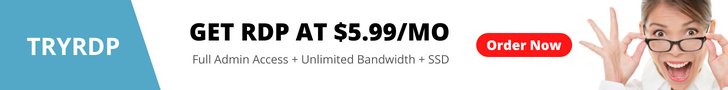
What is Port Forwarding?
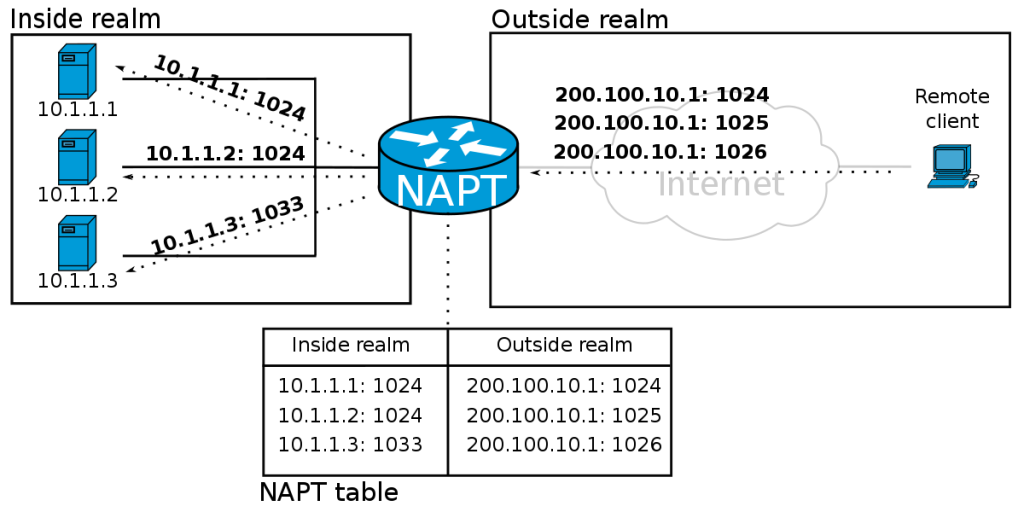
A port forwarding is a way to configure your router to move data a little more directly across the Internet. We first need to give a simple explanation, and then we’ll dig a little deeper into it.
As part of port forwarding, you tell your router that you want some data to be sent straight to a specific device on your network, bypassing certain security processes so that data can be sent straight to a specific device.
There are several benefits associated with doing this, including the possibility of improving your speed. The downside, however, is that there are risks involved as well.
Using port forwarding is not recommended, and NordVPN is not compatible with port forwarding, so keep that in mind if you are planning on using port forwarding.
Let us take a deeper look at the technical side of port forwarding and learn a little more about how it works.
Why is Port Forwarding Important?
The importance of port forwarding can’t be overstated, especially if you’re planning to host an online game or share a remote desktop from a specific application.
There are many uses of port forwarding, but the most well-known is the SSH connection, which is probably one of the most common. The firewall must open a particular port to establish the Secure Shell connection.
Additionally, to increase security, the default SSH port may have to be changed as part of added security measures, which, in turn, adds an extra challenge for any would-be hackers.
You will not be able to do any of these things if you don’t define which port the data should go through. Additionally, you must consider port forwarding rules for your firewall to function correctly.
In the absence of a properly configured firewall, it can prevent you from connecting to the Internet and prevent you from taking advantage of essential services.
As well as this, other threats can affect the system, such as the fact that I once made the mistake of assigning two different apps to the same port, and of course, neither of them worked anymore. In the end, it took me quite a while to figure out what was going on, and if you’re in business, it can be highly damaging.
It’s time for us to do some port forwarding now that the stage has been set and the stakes have been appropriately introduced.
What is the purpose of port forwarding?
When you need to use a device in your home network directly to a device in the remote network, port forwarding is an excellent way to accomplish this.
As an example, consider the following:
- While you are away from home, make sure you keep an eye on your security cameras or baby monitors;
- Using a remote connection, you can access your home server remotely;
- Access your computer from a remote location with the help of remote desktop software;
- Make your public web server accessible to other users so that they can connect to it;
- Make use of your home network to connect to an IoT device;
- Establish a direct connection with the server of the game you wish to play;
- Ensure that a VoIP call server is accessible to you uninterrupted and direct at all times.
How to Configure Port Forwarding on Windows VPS?
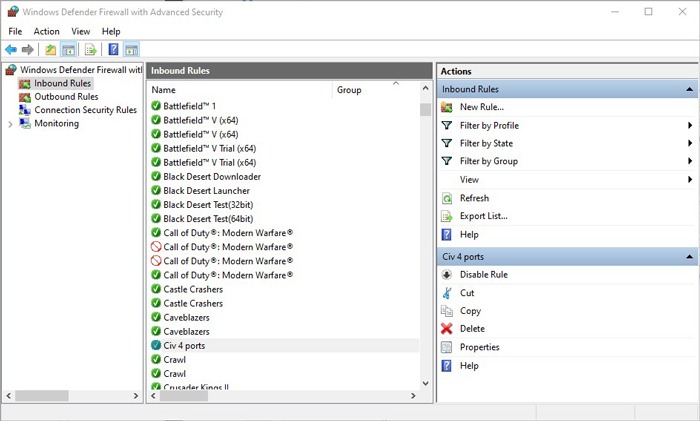
The importance of port forwarding is even greater if you have a Windows VPS, as you will need to set up an SSH connection if you have Windows VPS.
As well as allowing clients to access the web server, it would be best if you allowed them to connect. The port forwarding configuration on a Windows VPS can be configured in several ways, but this article will only discuss the simple GUI approach.
Using the command-line solution is not more difficult, but it takes a lot more time and effort. To configure port forwarding on the Windows VPS, only a few key steps need to be followed one by one, using the Windows Firewall as a vital tool for each step.
The steps are the same whether you are using Windows 10, Windows Server 2019, or other versions of Windows.
- Step 1: Open Settings
- Step 2: Open Defender Settings
- Step 3: Look for Inbound Rules
- Step 4: Define a new rule
- Step 5: Enter Details
- Step 6: Create Rule
- Step 7: Choose Rule Type
- Step 8: Determine Rule Reach
- Step 9: Finalize Rule
- Step 10: Outbound Rules
That’s it, now you are done. So, if you like this article then do not forget to share this article on your social profiles.
