Are you searching for a remote desktop app for Android? If yes! You are certainly at the right place. The pandemic has increased the significance of remote working. With the new norms, almost every person prefers working at home or in remote places. In such cases, remote desktop apps are the key elements that maintain consistency inefficiency. It is because; remote desktop apps are those advanced applications that allow the users to access their primary computers at remote places.
Further, remote desktop apps not only allow you to get access to your primary computer at any place but instead also helps you access the same files on your computer on any android device. Finding a remote desktop application is a vital thing to ensure. However, choosing one is a tough decision. This guide will enable you to explore and determine the 25 best remote desktop apps for Android. After reviewing some of the most top apps, the professionals have handpicked the below applications.
What is a Remote Desktop App for Android?
The remote desktop is a suite that helps android users to connect with their personal or official desktop and access all the files. The application uses the internet to offer you desktop features, apps, files, and many more. Moreover, remote desktop apps are those advanced apps that enable you to access your desktop at any place on your android device.
If you search your play store, you can explore many applications offering the RDP client suite. However, you need to choose one protected RDP client software that keeps all your data safe. Here are the best 25 Remote desktop apps that offer you a secure desktop-like experience at remote places.
Reviews of 25 Best Remote Desktop App for Android
1. TeamViewer Remote Control
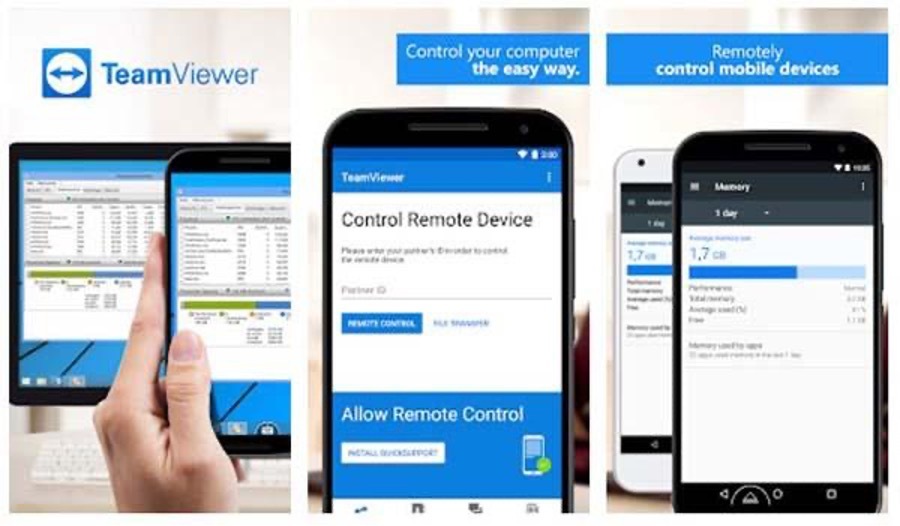
TeamViewer is one of the most popular apps that you can get on the play store. The app comes as a great recommendation if you wish to control your PC from remote places. The setup process of this application, however, takes a bit of time. This is because; it configures your PC and offers you desktop access. But when it proceeds to the execution of this app, no other app can beat it. Many major brands have invested their trust in the application.
Cool features of the app
-
Completely free to use; can be used for official and personal purposes
-
The app offers a great business support
-
Great operation control to your desktop at remote places
-
Easy connection with Android OS and other OS
-
Minimum lags and issues, and completely secure
-
Two-way file transfer
2. Chrome Remote Desktop
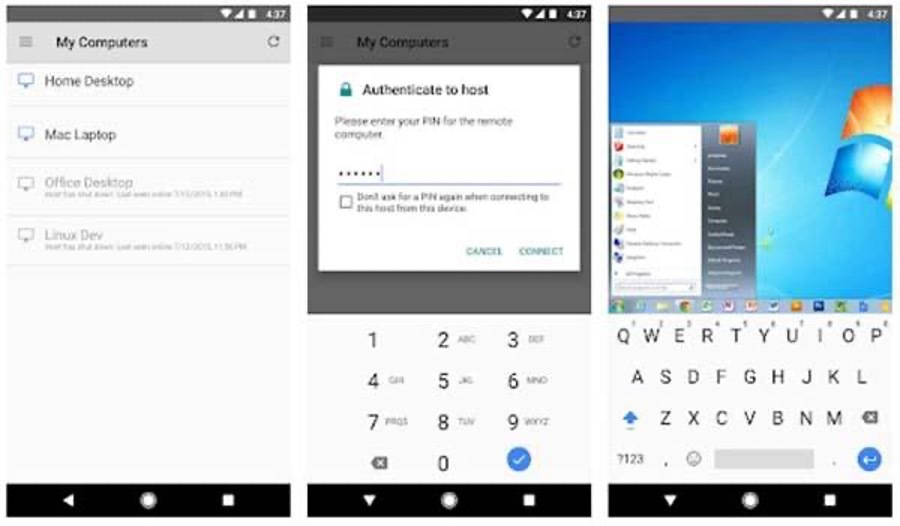
This is a practical and another suitable remote desktop app. This app comes directly from Google. Thus, there is no compromise in features. Further, the Chrome Remote Desktop is an app that is widely famous for its features and security. You can install the official website to install the Google remote Desktop on your PC. You need to click on access to my computer and fulfil all the sign-in requirements to access your desktop. The interface of this app is also clean and simple to use.
Cool features of the app
-
Top-notch security from Google WebRTC
-
Easy to configure and connect
-
A lightweight app that connects instantly
-
Supports all the popular OS that includes Android
-
Rapid file and data transmission
-
Simultaneous addition of devices
3. AnyDesk Remote Control
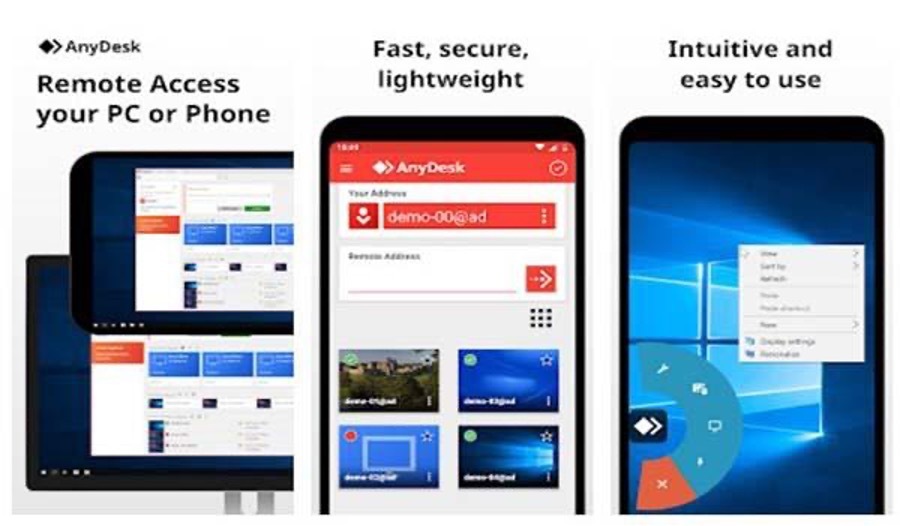
AnyDesk remote control is another application that needs higher ranking and comes among the top 25 best remote desktops for Android. No matter if you are a single user or an IT administrator, this app comes with great use. This app is, in fact, the solution for all the IT hassle in an organization. The app is famous for offering you the toughest security that is hard to break. Further, the app is compatible with most OS that includes Linux, Windows, Android, and many others.
Cool features of the app
-
Ideal solution for all IT professional as offers you internet-based connection
-
Easy to install, upgrade and use; it is also free
-
The app is seamless to use and connects to all devices
-
The app is free of lags
4. Remote Desktop 8
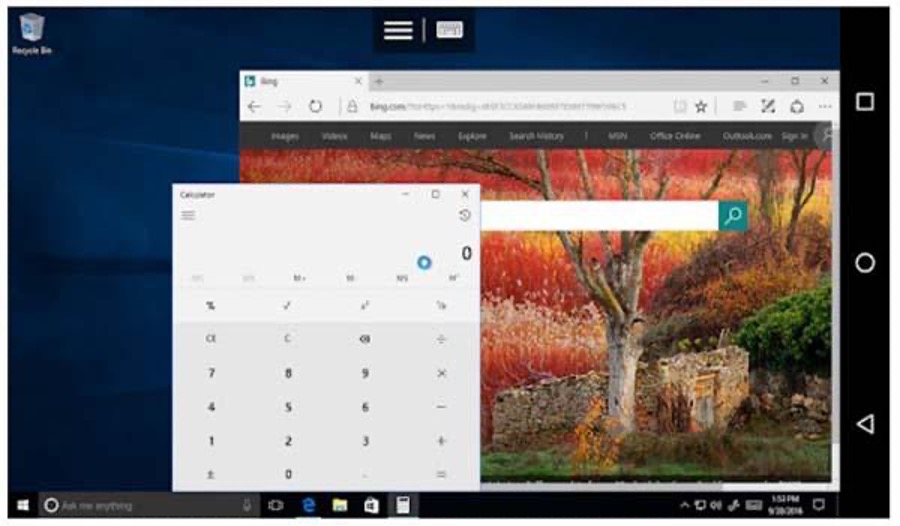
Here is another app that offers you great performance. Whether you are or the time, you can access your desktop and control it from an android device using this app. There is no barrier and obstacles in setting up the connection using this app. The app comes directly from Microsoft and has no compatibility issues. Further, the professional tested the app and found it to be smooth in Android OS. The app is also lightweight and doesn’t lag.
Cool features of the app
-
Set up is easy that doesn’t include any complication
-
It comes as the most reliable application
-
The app also offers you multi-touch and gesture controls to control the desktop seamlessly
-
Connection is completely secure
5. Splashtop Personal Remote PC

Splashtop Remote PC is another great application that allows you to transfer any file from your remote desktop using Android. The app is again lightweight and doesn’t consume much space on your device. The app offers great competition to other favourites, like team viewer and AnyDesk. Besides, there are many cool and exciting features that you can find in this app. The most exciting one is it also enables you to control the webcam of your remote PC.
Cool features of the app
-
You can operate the webcam remotely as well
-
Can offer you remote control of 5 PCs at one time
-
It is a highly advanced remote desktop app with no lagging issues
-
Users can also access the games and other media on their desktop or laptop
-
Easy data and file transfer
6. AirDroid: Remote Access and File
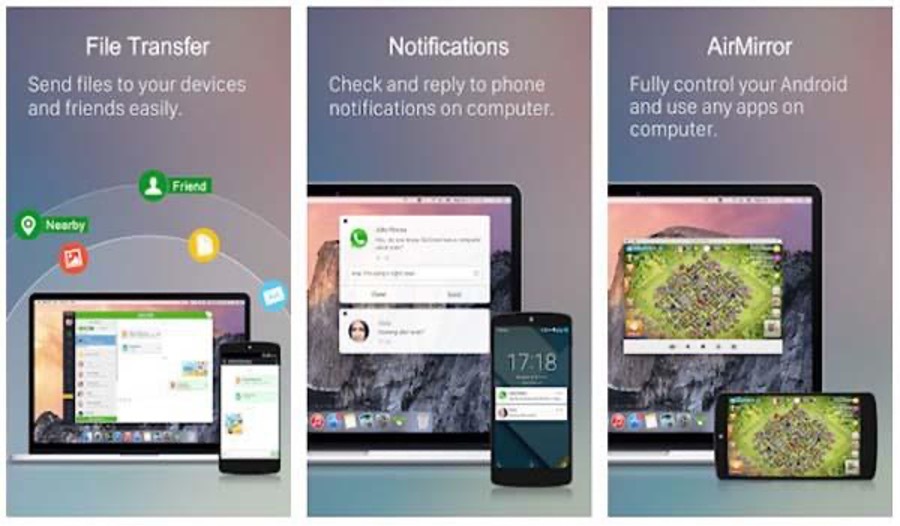
This is an application that is popular among most IT professionals. The IT professionals like this app for its features. The application offers you two-way communication, which is a great help. You can easily control your desktop using your android phone remotely at any place. Further, with two-way communication, you can also manage notifications and calls on your desktop. The app is a great solution for IT experts as it offers them a seamless connection. You can also use the app to wipe out data from the device.
Cool features of the app
-
Connection of multiple devices is possible and remotely accessible
-
The app also offers you screen recording and sharing
-
All the connections are highly secure and come protected
-
It offers you respectable compatibility with mobile devices
-
The app allows users to manage calls and notifications from the desktop
7. Unified Remote
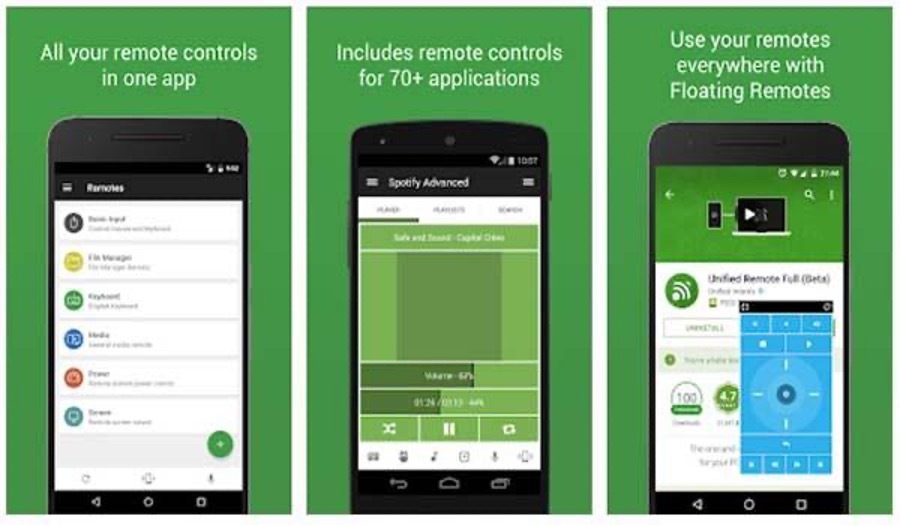
As the name says, this is a unique application that comes with loads of features. The app is a one-stop solution for all desktop needs; The app comes with powerful features. There is nothing that this app doesn’t provide you. Accessing the remote session is seamless using the unified remote app. The greatest feature of the app is you can even wake up a sleeping desktop. Every feature of your desktop can get accessed using this app.
Cool features of the app
-
Universal remote desktop control
-
You can use your desktop without the need for a mouse and keyboard
-
Actions like IRC and NFC is available in the app
-
There are more than 100 program features that include enhancing the Spotify volume and many more
-
Secure and offers you encryption.
8. VNC Viewer – Remote Desktop

If you prioritize the most secure connection with your desktop, then this is a great app in the recommendation. Enhancing security to offer military-grade protection is one of the best features of VNC viewers. That implies; the user information and all other data are always safe from the hacker’s range. The configuration and the setup of the app are also quite easy. The users don’t require to gain any expertise to use and set up the app.
Cool features of the app
-
The app lets you connect five devices without any cost
-
It helps you access the remote control of all devices with distinct OS; it includes Windows, Linux, Android, and MAC.
-
All the remote desktop session comes protected and encrypted
-
The app is completely free to use
9. LogMeIn Pro
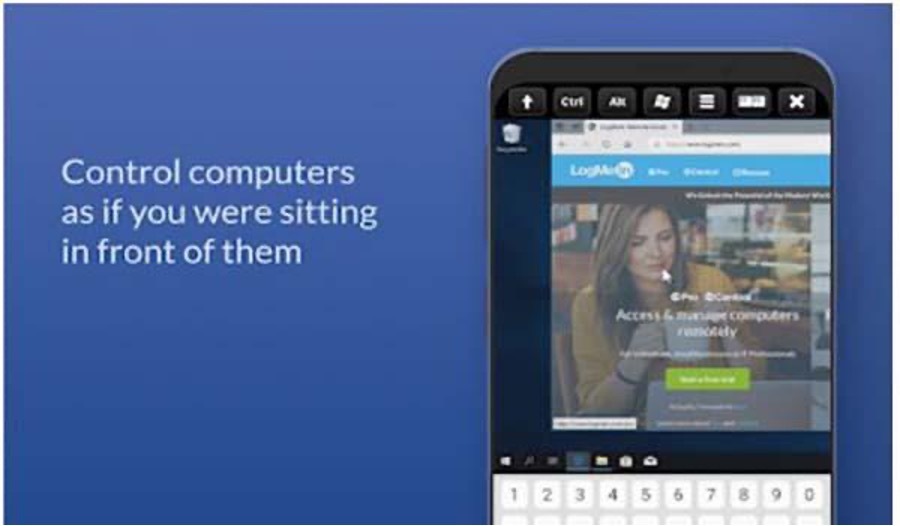
LogMeIn Pro is one of the most suitable remote desktop apps you can spot in the play store. With a pro subscription, users can get access to many exciting features. The application keeps your password and other data with higher grade protection. The app also offers you 1TB of cloud storage to access the files at any time you need. The pro subscription also offers you antivirus to stay secure while using the remote session.
Cool features of the app
-
It offers you huge storage for accessing and managing files
-
You can effortlessly drag and drop files from PC to android devices
-
The app also is compatible with Chrome OS, and Samsung DeX
-
It offers you a great real-time experience when you stream videos or play music
-
There are no hassles in connection and set up
10. AirMirror: Remote Support and Remote Control Devices
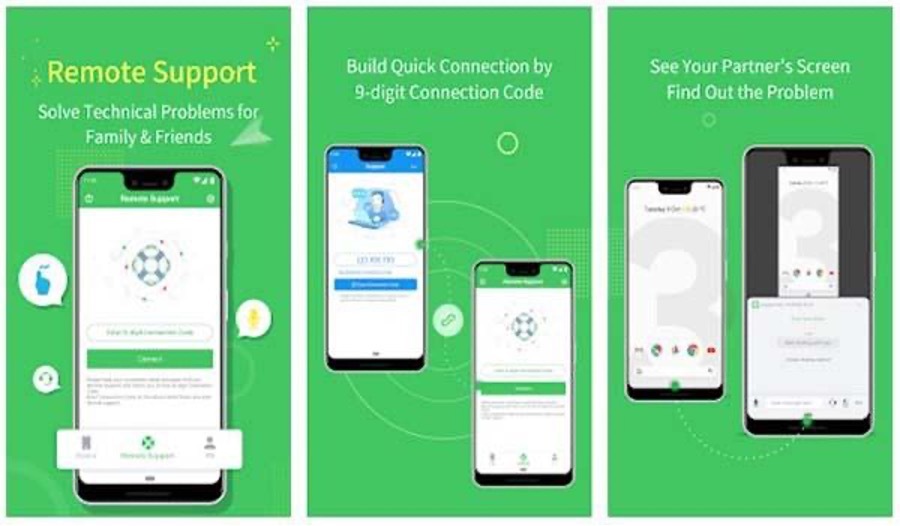
The AirMirror is another app that is similar to AirDroid. You would be even amazed to know that AirDroid and AirMirror have the same developers. The app comes with a much user-friendly UI. Even aged users having no experience with IT can use this app seamlessly. The app is powerful and offers you great performance. You can even control the high-end games on your desktop remotely and get the same experience.
Cool features of the app
-
The UI is quite easy and seamless
-
The app doesn’t have any complications while setting up
-
It doesn’t allow any third party or random user interference to the remote session
-
Webcam access is easy and can also be controlled
-
The screen mirroring also works great
11. Vectir PC Remote Control

The Vectir PC remote control is a great application and comes as one of the most advanced recommendations. The app works along with an internet connection. However, you can also achieve connections using Bluetooth, and a common Wi-Fi network, if you are within the range. The users can get real-time experience using the application. The app also comes with an in-built trackpad-like feature that works with gesture control. The app also includes pre-installed game controllers for playing and accessing many games.
Cool features of the app
-
The app offers you great remote control to your desktop
-
Compatible with all popular OS
-
There are slide preview and timer function available that comes with great use
-
You can also customize the app to create your remote control session
12. ISL Light Remote Desktop
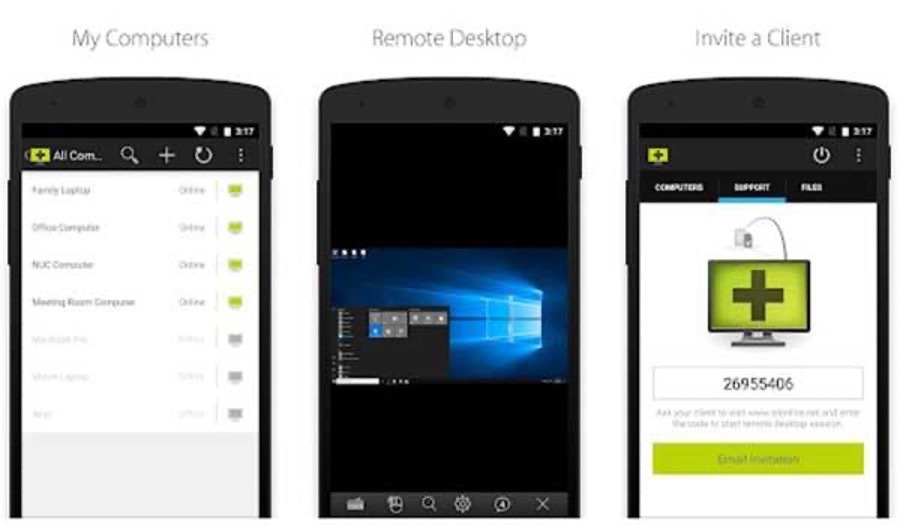
As the title implies, this is a lightweight application that offers you a great remote session. The app is genuine, powerful, and offers you incredible storage. The user can store their data with unlimited data storing capacity. The users can also achieve the file transfer function by eliminating the pain of uploading it. You can also set it up for permanent access to your remote desktop. The app also offers you a 15 days trial to explore all the features.
Cool features of the app
-
No need to change the firewall settings to create the connection
-
Easily connectible to all popular OS
-
It offers you infinite storage for file transfer
-
It restricts third-party logins to keep the data safe
-
The connections remain protected with a password
13. SupReme Remote Desktop App
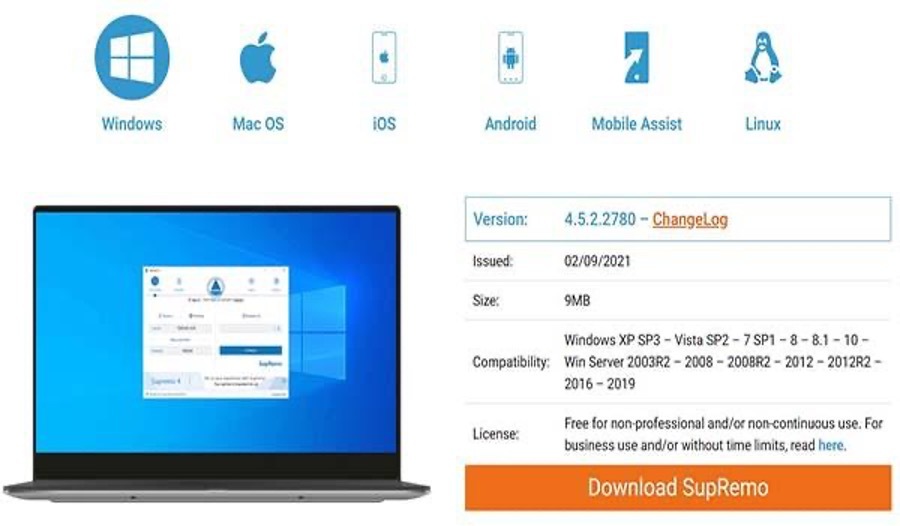
This app is another popular and great app that you can use. The app is one of the most commonly used remote desktop applications when it comes to Android. The app is compatible with all the popular OS as well. The UI of the app is quite easy and transparent. This makes it straightforward for any user to use seamlessly. One of the greatest features that you get is you don’t need VPN to set up a remote session with your desktop. The users also don’t require to modify the firewall setting to configure.
Cool features of the app
-
A great app for IT organizations
-
Includes special key to assign unique command
-
Highly compatible with all popular OS that includes Linux and Mac
-
It offers you easy and instant connections
-
Offers AE 256-Bit encryption
14. PC Remote

This app is popular for its stable performance. Further, if gaming is what you need to achieve, then this app is a great recommendation. The developer’s done a tremendous job with the creation of this app. The users who can’t stay away from their desktop games can use this app to play high-end games even remotely.
Cool features of the app
-
The app allows control on both ends
-
Connection is seamless and protected with AE 256-Bit encryption
-
There are no lags while using the app
-
While playing games and music, you can get real-time experience.
15. Zoho Assist – Remote Desktop and Remote Access
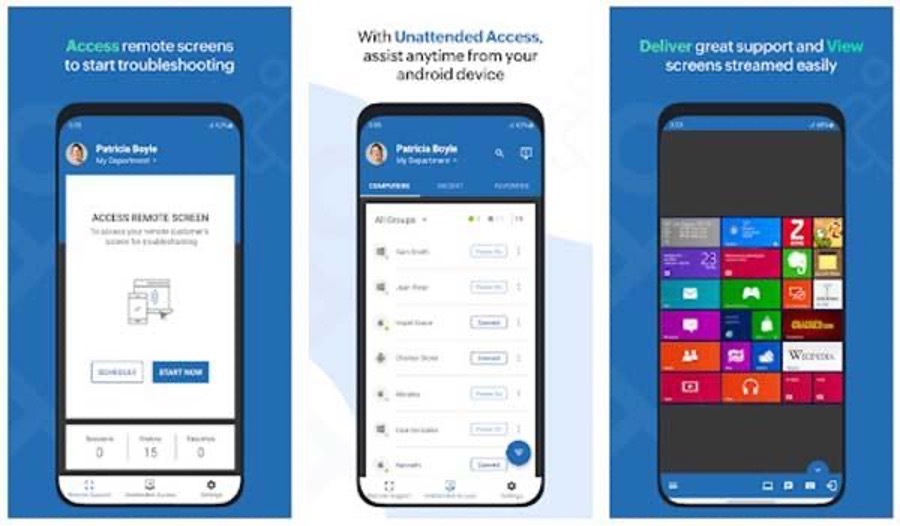
This app doesn’t require any introduction. The most reliable brands trust this app. Brands like Hitachi, one plus, and MG motors even use this app to set up a remote session for seamless work. The connections come highly secured with AE 256 bit encryption. The app also allows the users to get connected to multiple devices. The features that offer more value to the app are the Voice chat function, remote session video, and many more.
Cool features of the app
-
Offers you 15 days free trial
-
It is a great solution for IT organizations
-
It allows the video and voice chat
-
File transfer takes place with military-grade encryption
-
You can switch between connected devices
16. Alpemix Remote Desktop Control

Alpemix is another powerful app that you can use for remote desktop control on your android device. This app is full of resources. However, the app is a bit heavier. The app doesn’t make any difference when you use it on your device. There are many advanced features that you can find in this app. The most impressive characteristic of the app is encryption. It offers you AES 256 Bit encryption.
Cool features of the app
-
Great for all the IT companies
-
It enables you for multiple device connection
-
High-end encryption for better security
-
You can restart and reconnect the remote desktop
17. Deskroll Remote Desktop
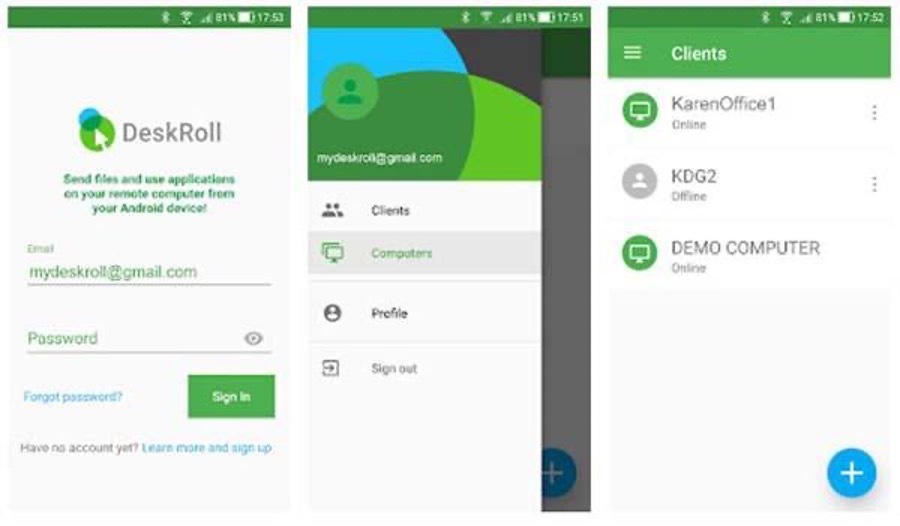
When you are talking about simplicity with all features in it, you can never ignore this application. This is the most valuable app that allows you to achieve the remote session at any time. The app grants you total control over your PC from your android device. The user interface of the app is also quite impressive. The users using the app will feel as if they are sitting in front of the desktop and using it.
Cool features of the app
-
The UI is quite simple and flexible
-
It offers you with two-way file transfer feature
-
The remote sessions work great without the requirement of any network
-
It offers you 256-bit AES encryption
18. AweSun Remote Desktop
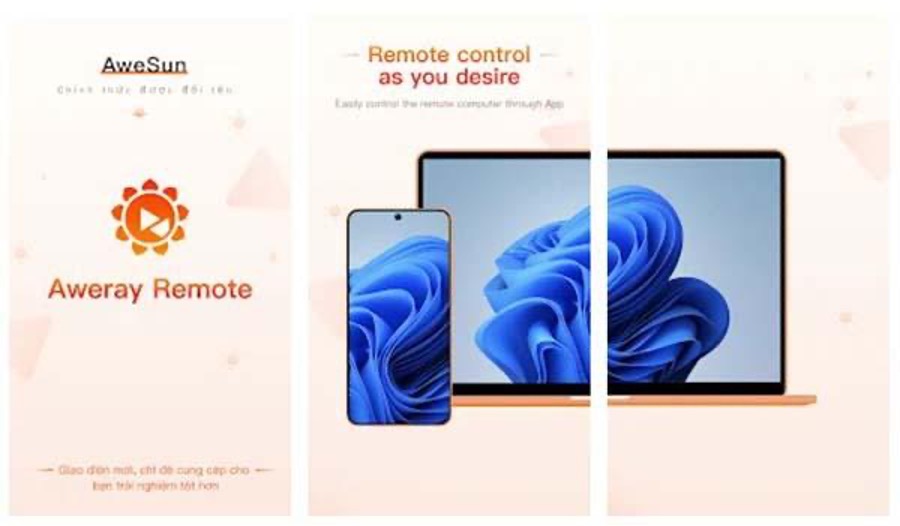
The app is a reliable solution for many IT organizations. It is quite famous for offering a stable remote desktop session to the users. The users can connect to their desktops and PC by using any network. The app’s performance also remains quite impressive when you are playing HD games. To all the gamers, this app is a delight. It is because; this app offers you pre-built gaming controllers to play the game seamlessly.
Cool features of the app
-
It offers you two-way authentication to deliver a secured session
-
The app has powerful features and performance
-
There are special gaming mode features, and users can also create a custom control
-
Data transferring is faster and reliable
19. TSPlus Remote Desktop
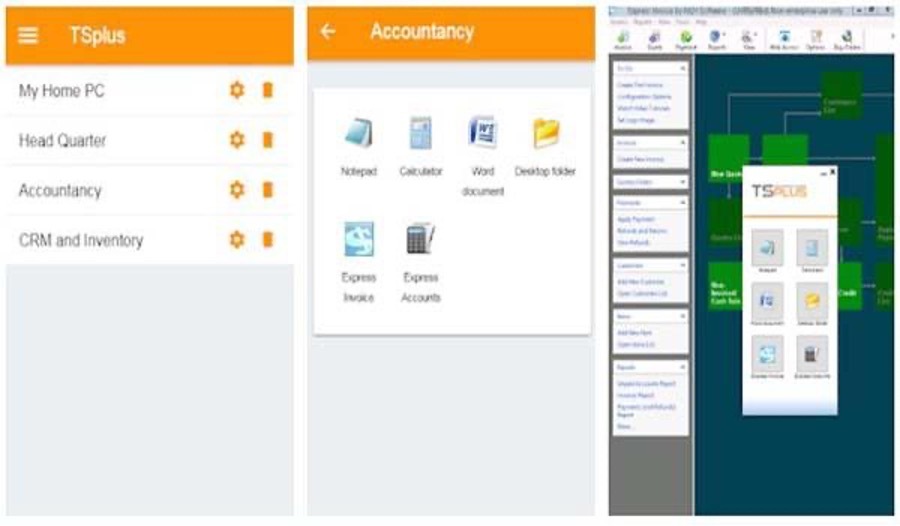
This app is dedicated to all IT professionals. The app offers a wide range of features and solutions. If you want to achieve the most seamless remote desktop session, this app is a great recommendation on the list. The app comes compatible with many popular OS that includes windows, Linux, MAC, and Android. TS Plus also excels when it comes to encryption and data security. In case the app witnesses any suspicious events, it instantly reminds and sends alerts to the users.
Cool features of the app
-
The Defenders coming with the app defends hacking into the account
-
There is a working hour feature that helps you set up the remote session for a certain time limit
-
The app stores the credentials of connected PC with higher encryption
-
When it comes to data transfer, the app is very trustable
-
In case of suspicious activity, users get notified
20. RemotePC Viewer
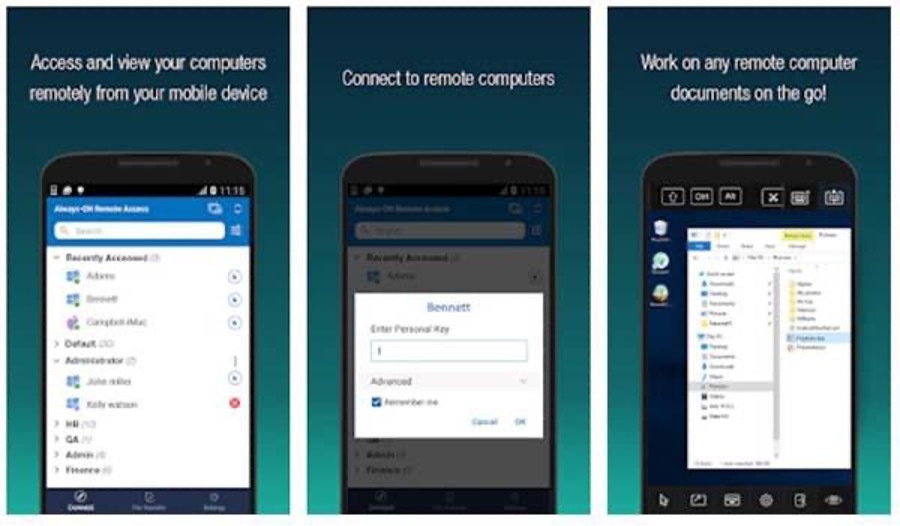
The RemotePC viewer has not gained much popularity, but the application has all the features you need. The app also has features that can give tough competition to apps like TeamViewer and Zoho Assist. There are even more powerful features than the Microsoft RDP. The app is very advanced. In many cases, it doesn’t demand the app’s installation on the desktop. The users can get remote sessions by signing in to their RemotePC viewer account. The app works with the internet. The app also offers you a seven-day free trial to explore all the latest features.
Cool features of the app
-
It offers you real-time experience while having the remote desktop session
-
Users can enjoy working on MS word without the need for a keyboard
-
It offers you a secure connection with 256-Bit AES encryption
-
The users can also restart the computer using the internet
-
There is a lock feature that allows you even lock the remote PC to prevent unauthorized use
21. Monflo Remote PC Access

If you are a desktop gaming enthusiast and don’t want to compromise on resolution quality, this app is a great choice. The creators of this suite have done a tremendous job. In the remote desktop session, the users can play the game with the same resolution. The app offers you game playing in 4K picture quality. There is also no frame lag or delay in the sound. Besides entertainment, many other features impress you.
Cool features of the app
-
It offers you efficient game playing
-
Complete control of desktop from remote desktop
-
You can stream videos and play games with 4K quality
-
It offers you real-time experience
-
You can access all windows applications
-
The app also enables you to access the webcam
22. Remote Desktop from Microsoft

This app again needs no introduction. The app is from Microsoft and offers you minimalistic and straight features. This app is an excellent alternative for all IT organizations as it increases the productivity of the employees. If you use Microsoft Excel and Word frequently, you can find this app as a great help.
Cool features of the app
-
Reliable and trusted as Microsoft is the developer
-
Works seamlessly on all android devices
-
Allows connection of multiple devices and also offers you easy management
-
Setting up is quite fast and secure
23. GetScreen.me – Remote Desktop
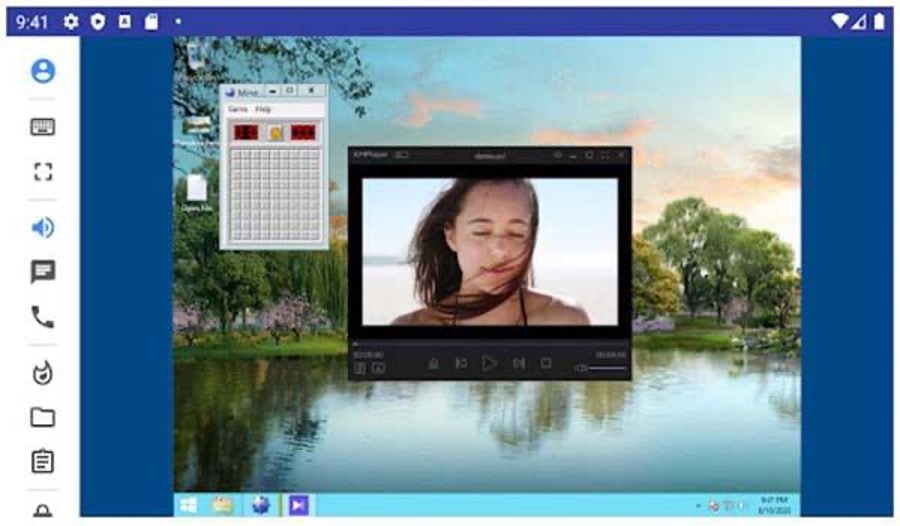
The users who are managing several desktops at one time can find this app useful. The app is a great help for all the users, including the IT professionals. Many IT organizations are even appreciating this app. The app is a cloud-based application, so it doesn’t offer you many hassles while setting up.
Cool features of the app
-
Perfect for all IT professionals and companies
-
Compatible with all popular OS
-
It offers you one-tap installation
-
The app support video and voice chats
24. Wayk Client

This is an app that comes as a powerful recommendation. The setup process of the app is quite tedious. However, it is worth it. You can establish the remote session with your desired desktop or laptop; The app is famous for its compatibility and stability in performance. You can connect to all popular OS, including Android.
Cool features of the app
-
It is compatible with almost all popular OS
-
The app doesn’t demand any VPN or modification in the firewall for starting the remote connection
-
You can achieve multiple connections with multiple devices
-
You can also achieve the session recording
25. Tru Desktop Remote Desktop Pro

The Tru app developers developed this app. The app offers you the most seamless way of connecting to a remote desktop. You can also use the app on Android TV. That implies; you can achieve remote sessions on a bigger screen. The app supports all the major OS that includes MAC, Linux, Android, and Windows. It also supports VNC servers.
Cool features of the app
-
Support VNC servers
-
Compatible with all popular OS
-
You can access pinch-zoom in and zoom out
-
It comes with a trackpad like gesture
-
Works on Android TV and all android devices
Those are the 25 best RDP apps for Android. We have personally tested all the above-listed apps, and they are working correctly.
TryRDP – Best RDP Provider
If you are looking for the best RDP provider, then TryRDP is the best option for you. TryRDP provides you with secure RDP in different locations, including the USA, UK, Germany, Canada, Netherlands, and many other locations.
All our RDPs are equipped with advanced hardware, top security features, and the best network. TryRDP is among the best affordable RDP providers across the globe. Click here to check our plans.
Final Words
In short, these are the top 25 best remote desktop apps for Android. The panel of experts has handpicked these best apps after reviewing all features taking 72 hours. Now that you know the best 25, you can select the one that suits your business the most. Do share your comments if you find this guide helpful.
We hope this article about the best remote desktop app for Android is useful to you. If you found this content helpful for you in any manner, do share it on social media.
