The Windows operating system receives regular updates from Microsoft. In addition to security updates, these updates often include important features, such as operating system compatibility updates.
The downside of Windows updates is that, by default, they will download and install, and if you don’t want it, it will force your server to reboot. For this reason, Windows should either restrict updates to automatic downloads and manual installation or completely manual.
It is recommended that you manually install Windows updates if Windows updates are set to either of these options. Using PowerShell or the config command in a command prompt, you can switch between these methods in Windows Server.
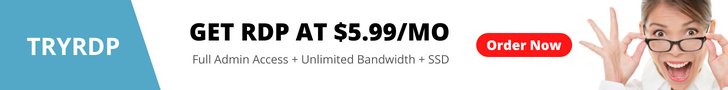
What is Windows Server?

An operating system specifically designed for servers is Windows Server. The Windows Server and Windows operating systems share a codebase – the two have corresponding versions.
Windows Server is predominantly used in business environments due to the nature of the product.
The Windows Server system includes any type of server that is installed, run, and managed by any of the operating systems in the Windows Server family.
Based on the Windows NT architecture, Windows Server exhibits the same capabilities, features, and operation mechanism as a standard server operating system.
Moreover, the Windows Server software includes:-
- Windows 2000 Server
- Windows Server 2003
- Windows Server 2008
- Windows HPC Server 2008
- Windows Server 2008 R2
- Windows Server 8
There is a wide range of server-oriented capabilities provided by Windows Server, such as web hosting, user management, resource management across applications and users, messaging, security, and authorization, among others.
There are three editions of Windows Server, and here they are:-
- Datacenters and cloud environments are ideal candidates to run on Datacenter.
- For small-scale, minimally virtualized or physically based environments, Standard is designed.
- With as many as 25 users and 50 devices, Essential is perfect for small businesses.
Similarities between Windows and Windows Server
Due to the fact that Windows Server and Windows are released concurrently, they have many similarities, especially due to the fact that their codebases are the same.
You will see the same desktop whether you are using Windows or Windows Server. All desktop icons, the taskbar, and the Start button will remain the same.
Both operating systems allow you to install many of the same programs and programs, you can perform many of the same functions on either.
Antivirus software should always be used regardless of whether your server is running a specific operating system.
Stop Automatic Windows Server Updates
Updates are provided automatically through the Windows Automatic Updates feature, including updates for Internet Explorer. If your connection does not support automatic updating, or if you have a specific schedule for updating, you can disable this feature.
To disable the Automatic Updates for Windows Servers you have to follow the steps given below:-
- Ensure you are logged on as the Administrator before running the command.
- Once done, then you have to search for “cmd” or “powershell” in the start menu to see these two options.
- Now you need to run the sconfig command.
- In order to edit the Windows Update Settings, enter “5“.
- Now for download-only mode, enter “D” or for manual mode, “M.”
- After this, now the pop-up window will ask you to confirm your changes, and after that Click OK to confirm.
- Now by entering “15“, you will exit the sconfig menu.
- Once done, now the command prompt or Powershell window should be closed.
Go with Server or Desktop?
It will entirely depend on the configuration of your network whether you choose Windows Server or Windows 10.
What will you use the operating system for? Are you going to use it for personal or professional use? How large is your business, and how many devices need to be connected?
Server operating systems are needed, for instance, in a data center. While Windows Server is not the best operating system if you want to use it for commercial purposes on your home computer.
In short, the tool and software you would pay for would probably never be used. Microsoft Windows Server is the best choice for businesses that want to manage large networks.
Despite having access to the server-specific software you need, Windows 10 still struggles to accommodate RAM and CPU sockets within a professional environment.
Choosing and paying for the services you need is possible with the Windows Server range. It is still possible for small businesses to start a server without breaking the bank, such as the Essentials edition, regardless of how many servers you need.
Guard servers
Your network should be secure – including your servers – when you run a business. Thus, your infrastructure needs to be protected by a robust anti-virus tool.
An antivirus provides reliable next-generation protection by encrypting code to block malware and viruses.
