
In the tech-savvy world of 2023, the desire to run Android apps and games on your computer is stronger than ever. Whether you prefer gaming with a keyboard and mouse or need a stable platform for Android apps, an Android emulator for your PC is the solution.
But what if you don’t have a high-end PC with all the bells and whistles? then don’t worry, in this blog, we’ll guide you through the best lightweight Android emulators of 2023, tailored to low-end PCs.
Discover how to unlock the potential of your low-end PC, transforming it into an Android powerhouse without the need for costly upgrades. We’ll introduce you to top emulators that let you play popular Android games like PUBG and Free Fire, even without a high-end graphics card. Welcome to the world of Android emulation for everyone, regardless of your PC’s specifications.
What Is an Emulator?
You possess a Mac and want to conserve resources by not installing or playing resource-intensive games. You may use an emulator or a specialized gaming device to produce the same virtual program. Choose one of these two possibilities.
Hardware and software emulators let consumers try out a new system, program, or gadget. Hardware or software may produce emulators.
Linux’s strength has limits, and this is only the beginning. Performance is one of the main reasons emulators are required.
Another reason to switch operating systems is incompatibility issues that prevent you from installing and executing specific software.
What are the uses of emulators?
Emulators may emulate incompatible gear like printers and scanners and software like older or platform-specific games. Emulators enable virtual computer program usage.
Windows users who need to run Linux software incompatible with Windows should use an emulator.
Due to each developer’s unique coding, specific programs may crash or cease running on many systems. Emulators allow you to execute any software or utilize any device without upgrading your OS or installing drivers, which may strain a computer’s processor.
Additionally, emulators are the finest tools for developers who test and create apps for several operating systems. They can code for macOS, Linux, and Windows simultaneously.
What Is a Low-End PC?
A low-end PC has a Ryzen 3 or i3 CPU, 2 GB RAM, and 2 GB of storage. The best emulator for low-end computers can turn these PCs into formidable machines for gamers and developers on a budget.
Can low-end PCs run Android emulators?
Over 2 million Android applications are accessible in Google Play, which is rising daily. You can run Android apps on desktops and laptops by installing an emulator. Low-end personal PCs offer simple functionality and less processing power and speed. Slower CPU, fewer RAM, and restricted graphics. These inexpensive PCs can do word processing and web surfing.
You don’t need computer or IT skills to utilize these emulators. They’re easy to utilize on low-spec PCs. We’ve collected a list of the best Android emulators for desktops and laptops in 2023 to let you use your computer like a phone.
How does an Android emulator for low-end PCs work?

Most Android emulators for low-end PCs use QEMU to imitate several OS systems and applications. QEMU, an open-source virtualization platform, lets users run guest devices on their OS. QEMU and other emulators may appear to load applications slowly. They speed up virtualization using a hypervisor, specialized software.
The best Android emulator for low-end PCs must translate the target device’s Application Binary Interface (ABI) to match your device’s. If you want your emulator to function smoothly and quickly, ensure your host device’s infrastructure is the same.
Best Android Emulators for low-end PC
1. BlueStacks

An Android emulator designed for gamers, BlueStacks lets you play Android games on your PC. BlueStacks 5, the latest version, is fast and lightweight, with one of the fastest boot rates and app startup times, even on low-end PCs.
Free and easy to install, BlueStacks may be downloaded and used instantly. The Instance Manager lets you multitask with multiple instances or games, the Key Mapping Tool lets you assign mouse and keyboard shortcuts, and Eco Mode conserves system resources without affecting performance on older or weaker machines. BlueStacks also supports the latest Android version and manages many accounts.
BlueStacks is a fast, lightweight app that offers several features to improve your mobile gaming experience on your PC. No tech skills are needed to start.
2. LDPlayer
LDPlayer lets you play Android games on a computer without rooting your phone. This emulator is well-recognized as an Android simulator in gaming. LDPlayer plays media quickly and consistently, among other advantages. This program also lets users multitask. This feature lets you play one game in many windows.
It is a stable Android emulator for Windows without useless advertisements. No spyware either. LDPlayer is fast and comparable to other emulators for running Android games on PC.
3. MEmu

MEmu is a popular lightweight Android emulator with fast speed and a great user experience. It’s an open-source emulator that makes mobile games playable on PCs, increasing popularity. MEmu is a popular and growing platform with over 20 million members in 200 countries and 20 languages.
MEmu can produce bespoke Android emulators and software releases for businesses using keyboard, mouse, and gamepad input. Some of MEmu’s best features. Its drag-and-drop APK installation technique is quick and suitable for Windows-Android file sharing. Android and Windows users may get MEmu for free. A paid version is also available for this item.
MEmu’s ability to provide Android sensor data, like acceleration measurements, is attractive. This allows for a more natural experience in HD games like PUBG and motor racing. Remember that MEmu doesn’t support all competitions and that certain games run slowly on the emulator. Some users may desire to change the UI with their color schemes.
4. NoxPlayer
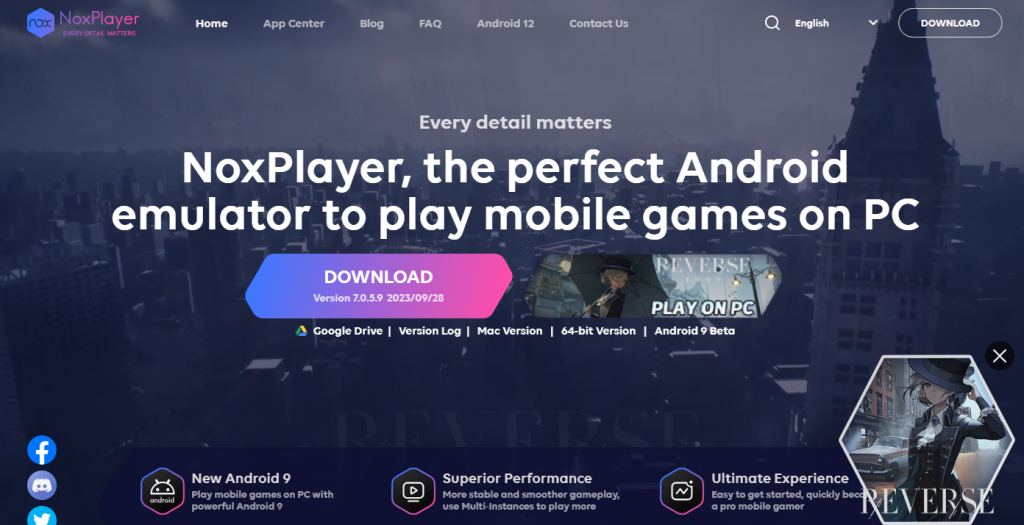
The free Android emulator NoxPlayer is popular and well-reviewed for PCs. Customer privacy is a primary priority, and the service follows GDPR. Nox Player, optimized for gaming and everyday usage, runs smoothly and reliably. Gamepad, keyboard, multiple instances, script recording, and more are supported.
Gamers and ordinary people worldwide have praised Nox Player since its debut. With access to 200 countries and 150 million customers, it is a significant Asian competitor. Company personnel are working on a new and improved Nox Player with more premium features.
Nox Player can run several instances to play multiple games and support all gaming devices, including gamepads, mice, keyboards, and map keyboard controls with a click. Furthermore, its macro recorder enables you to record and repeat complicated operations with a single mouse click. It works with Android 7; thus, performance and usability are excellent.
5. ARChon
ARChon will be the finest Android PC emulator in 2023. As a Google Chrome plugin, this emulator is easy to use. If you downloaded an Android app or game as an extension, this lightweight emulator lets you play it.
The ARChon service could be enhanced. Add-ons have restricted functionality and can only be used with particular software. ARChon’s violent reputation shouldn’t deter you. When the program is run, the OS speeds up, and lags are eliminated.
6. Xamarin
Do you intend to use a PC to access Android applications and games and learn more about app development? You may utilize the Xamarin emulator in this case.
Yes, many individuals have used this application to learn how to utilize other creation software. You must realize it’s not for fun.
Importantly, Xamarin works nicely with Visual Studio. After installing the Android emulator, you’ll have access to many other resources from the emulator and its affiliates.
7. LDPlayer
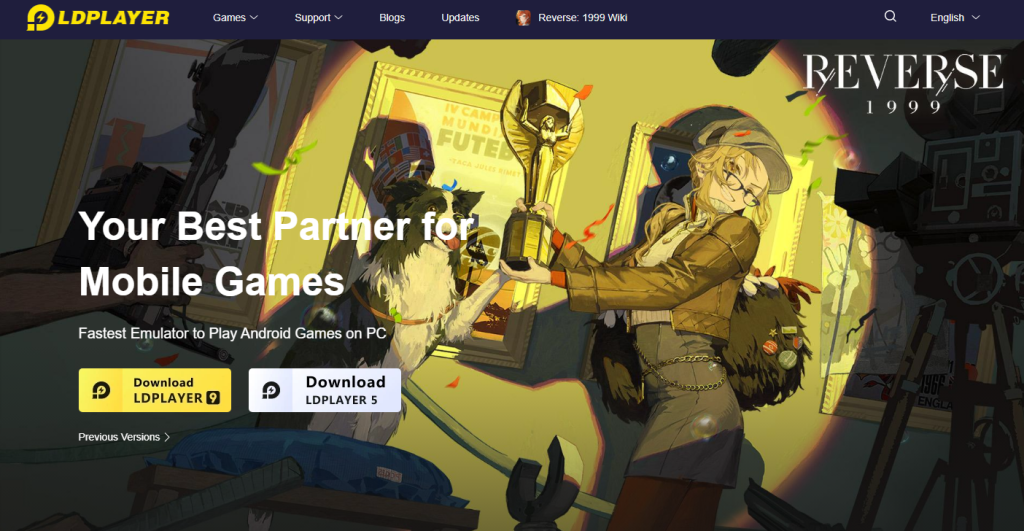
LDPlayer is an excellent emulator for mobile devices without GPUs and 2 GB of RAM. Players find LD Player the most adaptable emulator since it supports mouse and keyboard input, shortcut keys, and game mapping.
LDPlayer’s simple link to an APK file lets users install and execute programs without credentials. The unique app store in LDPlayer sets it apart from other low-end PC emulators and helps it gain popularity. For a fast, ad-free emulator, LDPlayer is excellent.
8. Andy
Andy is a lightweight Android emulator, that lets users try additional Android capabilities. Andy’s footprint is less than other Android emulators.
Andy may use his smartphone as a controller by connecting it to the game via Bluetooth or WiFi. It supports the entire Android UI. When it originally came out, Andy had issues. The team showed that their Android emulator is the best.
9. Genymotion

Genymotion is a complete Windows Android simulator. This emulator is so excellent and easy to use that even beginners should be able to use the menus or control the apps.
Genymotion might be a lightweight Android emulator for programmers. Software (such as apps or games) may be tested on several devices without owning them.
Users may customize the emulator to work with numerous Android versions. This app lets you simulate a dozen Android phones.
This emulator may identify the user’s keyboard, mouse, and network settings. Programmers and power users will like the emulator’s straightforward interface and robust features.
9. KoPlayer
KoPlayer is a top-notch Android emulator since it lets users swap profiles and record games. KoPlayer’s app shop lets you quickly download Google Play applications. KoPlayer is a good emulator for low-end PCs; it occasionally freezes. It would be best if you didn’t do it otherwise.
10. Android Studio
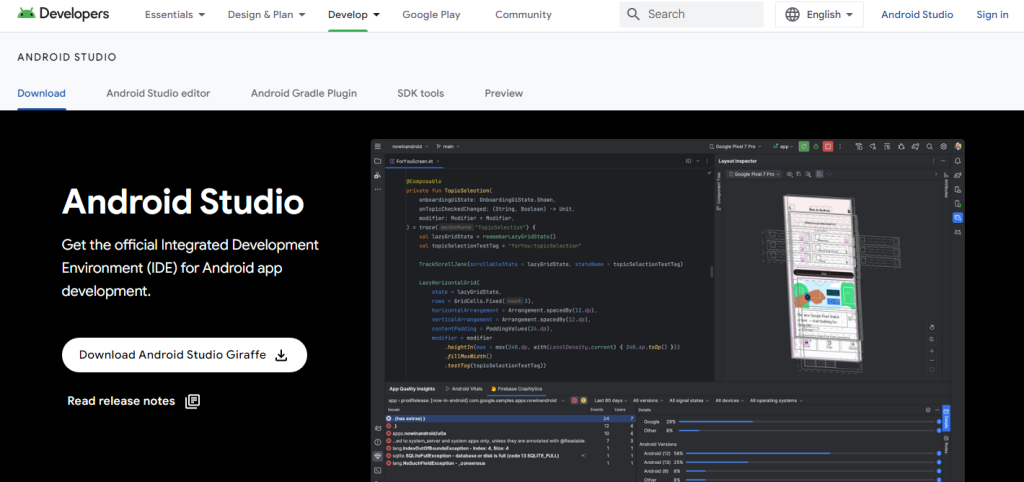
The best emulator for Android app development is Android Studio. Since the training packages streamline the procedure, you may use them even without experience. Build Analyzer lets you test your Android app on responsive layouts and find performance problems.
Wear Devices, which lets users pair multiple watch emulators; Jetpack Compose, the best UI design toolkit with Material Design and animation; and Live Edit, which lets users test and improve their scripts in real-time, are Android Studio features.
11. MSI
MSI’s low-end PC emulation is the most popular. MSI is the best Android emulator for cheap machines, matching BlueStack’s performance. The MSI emulator requires an OpenGL 2.1 graphics card, 5 GB of free disc space, and 2 GB of RAM. The lightweight PC emulator works on Windows 7, 8, and 10. For your usage.
Conclusion
Android emulators for low-end PCs have made the platform more accessible. These lightweight emulators let PC users without powerful computers or Android devices play various Android applications and games. These emulators are accessible and versatile, making them useful for developers testing their programs and gamers looking for better controls and performance. BlueStacks, LDPlayer, NoxPlayer, MEmu, ARChon, Andy, Xamarin, and Genymotion, are prominent emulators that users may pick from.
These solutions satisfy many user demands. Android emulators for low-end PCs allow users to switch between operating systems and use Android’s apps and features. Android emulators for cheap PCs are a good compromise between OSes.
