The NVMe technology is among the best in the world regarding superior storage technology. NVMe and SATA have very different performance profiles compared to one another, and even at first glance, you can see why.
Any modern PC would not be complete without a solid-state drive (SSD), whether a traditional SATA SSD or a more modern NVMe drive. SSDs are an integral component of any modern PC.
It is also essential to understand the differences between these two types of SSDs as they can dramatically affect the cost, size, and performance of your system, too.
What Is NVMe?
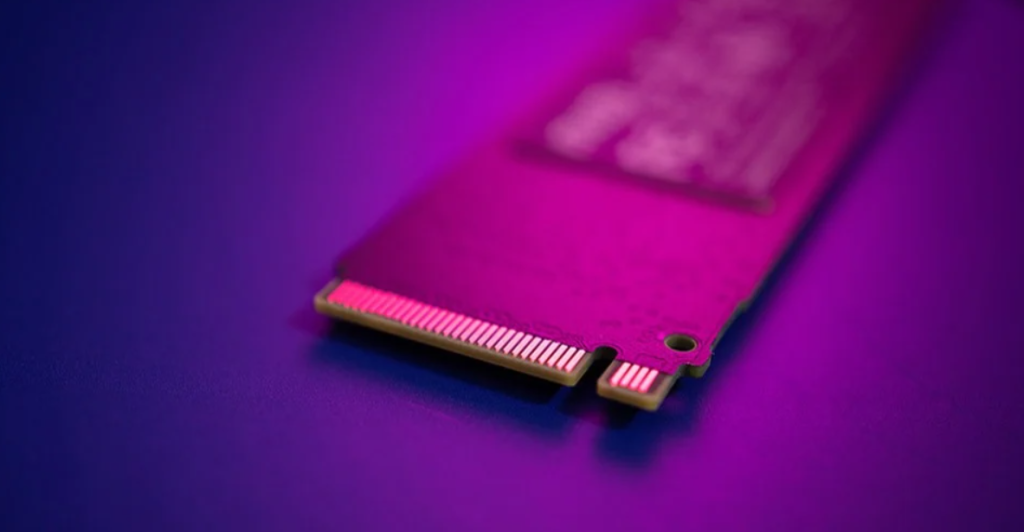
NVME stands for Non-Volatile Memory Express and is a specification developed to allow storage modules to communicate with your computer through an interface.
A driver is simply a piece of software that tells your computer how to read the contents of a storage device, in layman’s terms. It is essential to mention that, in a slightly more technical sense, NVMe is a new method of interfacing with storage devices that replaces the previous AHCI (Advanced Host Controller Interface) standard.
In contrast to AHCI, NVMe was designed from the ground up to accommodate the modern SSDs, while AHCI was designed to accommodate the old platter drives (HDDs) of ye olden days, which were used by many prior generations of computers.
What Is an SSD?

It’s a storage medium that can be used on your computer, called a Solid State Drive or SSD, which stands for “Solid State Drives.”
As a layman’s term would put it, it is the structure where your belongings are stored in their basic form. SSDs, in a technical sense, are a form of storage similar to HDDs (Hard Disk Drives) in that they store data in flash memory modules rather than on physical platters, allowing the data to be accessed without the need for an external hard drive.
In order for the SSD to be able to store data, it has to be given information about where to store it and what data it has to store, which is the purpose of the interface specification (NVMe).
What’s the key difference?
Performance
Comparing the raw performance of a standard SSD that uses the SATA protocol with the performance of an SSD that uses the NVMe protocol, there is an obvious difference in raw performance.
SATA SSDs can transfer data at a maximum possible speed of 550MBps, the fastest speed for SSDs. As you can imagine, not all SSDs can achieve these speeds in the real world; however, some drives on the market can provide speeds that at least come close to these claims.
It is worth noting, however, that NVMe-based M.2 SSDs are capable of much greater speeds. There is a huge difference in speed between different generations of hard drives, typically twinned with a generation of PCI-Express, with the latest PCIE 4 drives reaching speeds of up to 7,300MBps in sustained reads and 5,200MBps in sustained writes.
Cost
Because NVMe-based SSDs are smaller and faster, they have been introduced at a higher price tag compared to 2.5-inch SSDs with SATA interfaces, which are also smaller and faster.
However, the situation has changed today as the cost of NVMe drives is almost the same today, and in some cases, they are marginally cheaper than SATA drives.
Taking Samsung’s 980 M.2 NVMe SSD as an example, the price for a 250GB version of the 980 starts at $50, whereas the 870 EVO 2.5-inch SATA SSD and the 860 EVO M.2 SATA SSD are both selling for around $60.
In conclusion, it can be said that NVMe is the future of fast storage devices. There is no doubt that if you are planning on upgrading your storage, it is highly recommended to go for an NVMe SSD since only the highest capacities of SATA SSD are worth it on a cost per gigabyte basis if you are upgrading your storage.
Connector and size
Initially, SSDs had a SATA interface when they were launched as the first generation of SSDs. As part of this, a small connector with an L-shape was provided for data transfer, and a larger connector was utilized for power delivery as well.
The SSD market, however, is now being dominated by the PCIe interface, which allows the SSD to be easily plugged into the motherboard without the need for any cables or adapters.
In modern PCs, especially laptops, NVMe SSDs are a popular choice because of their highly efficient performance when compared to PCIe. You will find NVMe SSDs primarily in PCs with the M.2 form factor, especially in laptops.
Final Word
In comparison to solid-state drives, solid-state drives are much slower to access and can deliver results at speeds of 600 megabytes per second.
There is more room for storage with this card in comparison to NVMe, while at the same time, it is more affordable as well. Regardless of the device you want to connect SSDs too, they are compatible with any of them.
In addition to this, they are also more energy efficient than NVMe, and can also be operated at low power levels. It is true that both NVMe and SSDs can be great to use and each has its own advantages and disadvantages.
